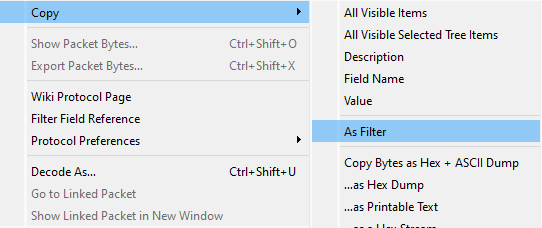Filter to show DHCP packets
You can find detailed info here. https://wiki.wireshark.org/DHCP
But you should be able to filter out the DHCP request with either
dhcp
or
bootp
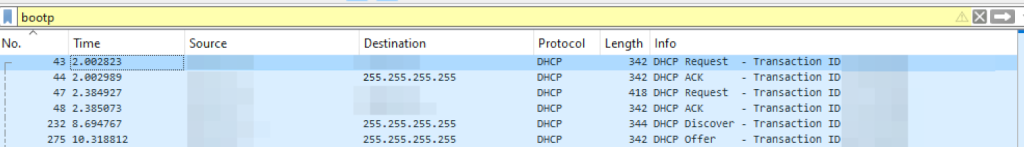
Filter by IP Address
ip.addr == 192.168.1.1
Filter by Mac Address
eth.dst == 01:00:5e:7f:ff:fa
Better way to Filter
Wireshark has a robust set of options for filtering items.
From the Packet Details pane you can select any piece of information you want to filter, right click -> Apply As Filter -> Selected
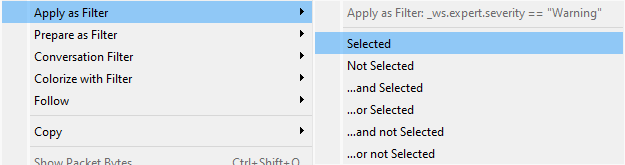
You can also copy it and then past it in the filter bar. Right click -> Copy -> As Filter