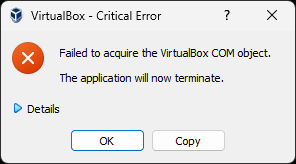
Under the Details it was complaining about VirtualBox.xml
Looking in Windows Explorer in the .VirtualBox folder
C:\Users\Username\.VirtualBox
it shows that the VirtualBox.xml file being empty. Delete the file. Reinstall VirtualBox. Now go to your VM’s in
C:\Users\Username\VirtualBox VMs
Open up the VM folder and double click on the “Virtual Machine Definition” file to “reimport” them into VirtualBox.
