When you have a button object there is the On Click () area that can execute different actions like a PlayMaker script or a function in a C# script.
Issue with the C# script. You can’t drag and drop the script from the Assets Panel. The script needs to be assigned to an object, then drag and drop that object on the On Click () object. Then select the script and then the function from the drop down there.
Example:
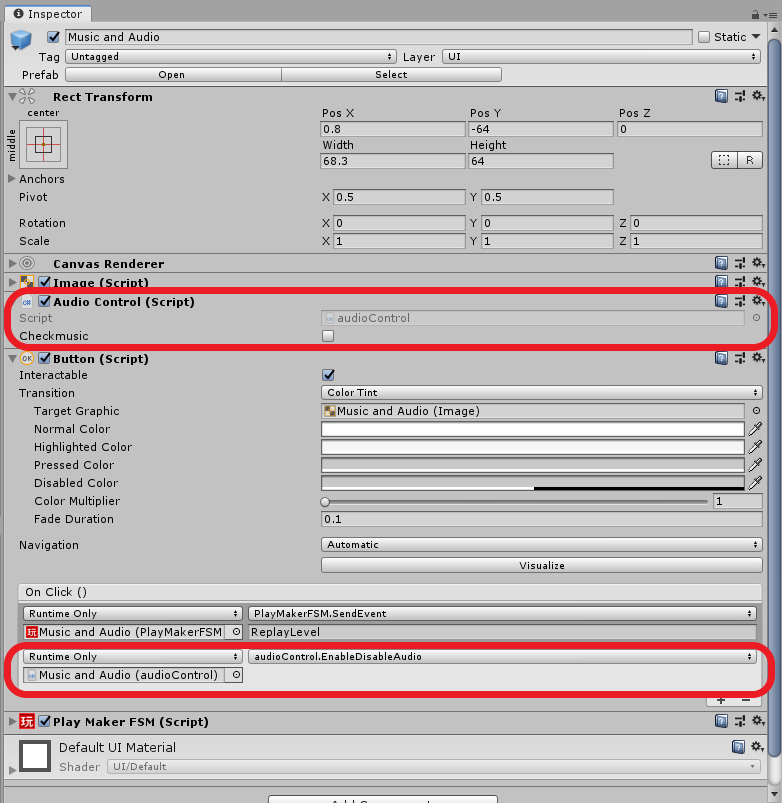
Code snippet below is the EnableDisableAudio function that gets executed by the On Click () function above. Note that the script has to be assigned to an object, in this case the button.
public void EnableDisableAudio()
{
counter++;
if (counter % 2 == 1)
{
Debug.Log("ButtonToggled - On");
}
else
{
Debug.Log("ButtonToggled - Off");
}
}
More info
