For some reason I ran into an issue where I can not remove authorized SSH Keys in AirOS version 6.3. It redirects to a 404 page and then to the main page.
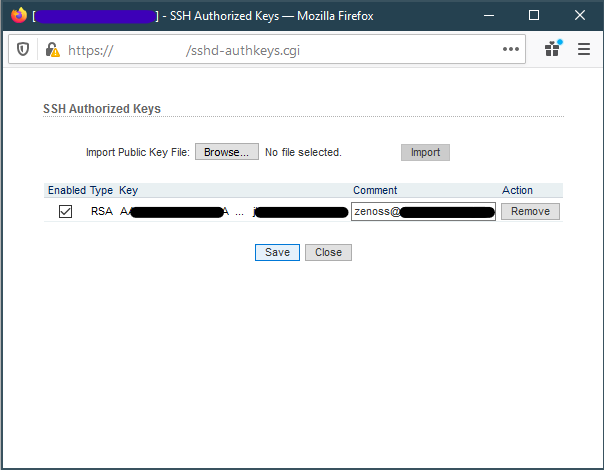
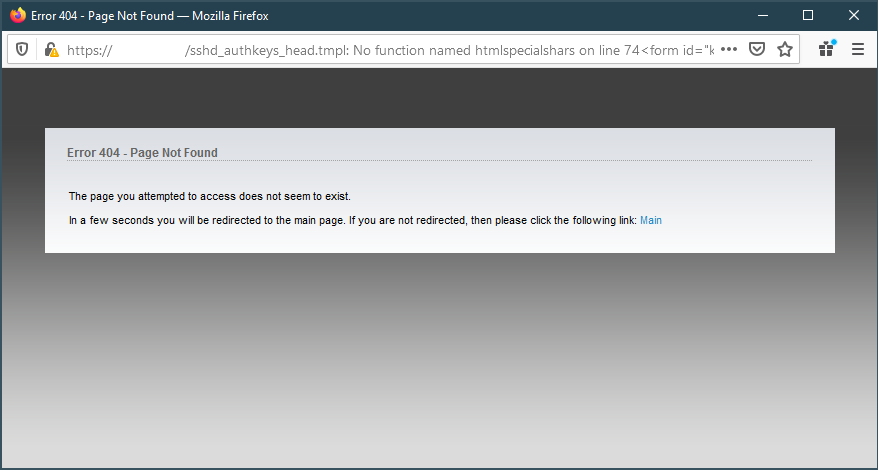
Thankfully, we can still remove the authorized keys from the command line. For more information on making changes over SSH, refer to the following post.
SSH into radio. Replace username and IP address with your radios user and IP.
ssh ubnt@192.168.1.20
Open up config file
vi /tmp/system.cfg
Search for the lines that contain
the sshd.auth.key and remove them
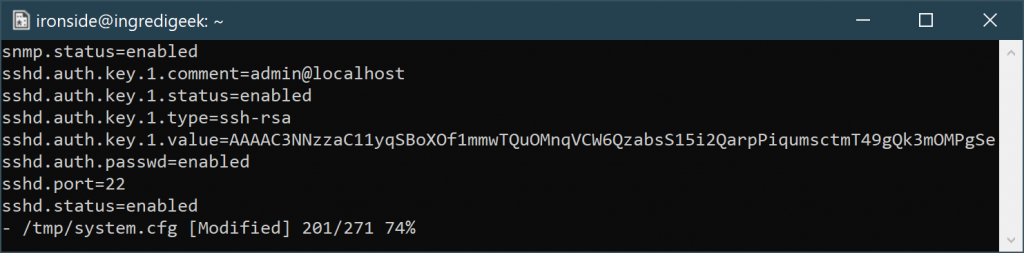
Save the file and write the configuration with
/usr/etc/rc.d/rc.softrestart save
Once the command completes, you should be good to go.
