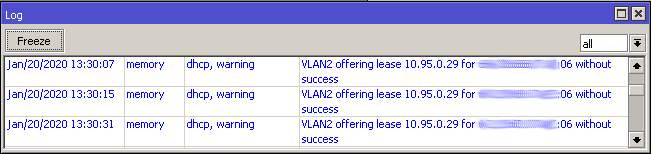You can specify for Preseem to monitor a vlan by opening up the config file in
vi /etc/preseem/config.yaml
The parts in bold are what get added.
bridges:
br0:
addressSpace: default
802.1q:
inspectDefault: false
vlans:
2:
addressSpace: default
inspect: true
10:
addressSpace: default
inspect: true
In the above vlan 2 and 10 get added and should now be inspected.
Save the file and restart the services
systemctl restart preseem-netdev-manager.service systemctl restart preseem-node-manager.service systemctl restart preseem-health-manager.service systemctl restart preseem-telegraf.service systemctl restart preseem-system-stats-manager.service
You’ll need to wait for it to update in the Preseem interface. May take a day for it to update and start reporting.