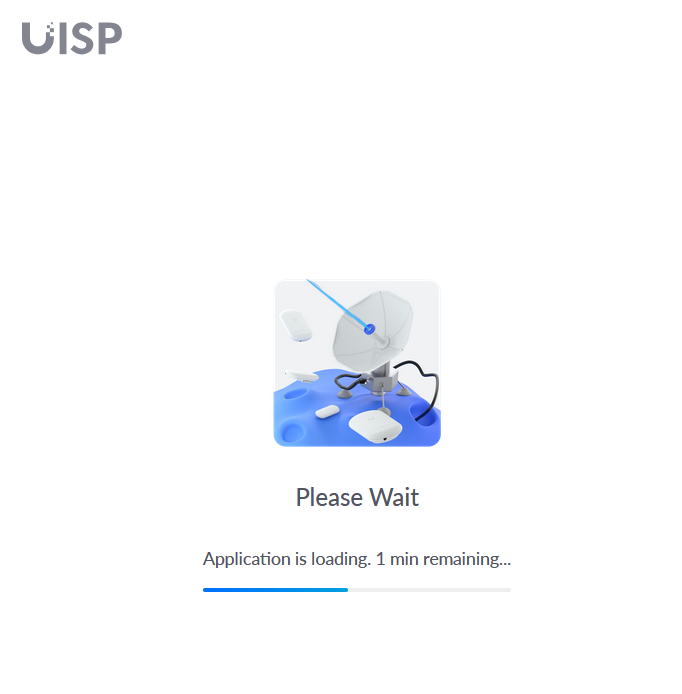There is an issue upgrading to UISP version 2.4.188 on Ubuntu 22.04. If you manually run an update from the command line, you’ll receive an error stating:
Error response from daemon: unknown log opt 'fluentd-async-connect' for fluentd log driver
ERROR: Failed to start Postgres DB.
UISP install script failed. Attempting rollback…
Restoring previous configuration
The Resolution
To fix the problem, we can do one of two things:
- Downgrade Docker.
- Change fluentd-async-connect to fluentd-async in docker-compose files.
The commands are taken from the comments in the following link.
Downgrade Docker
Use apt to downgrade Docker.
sudo apt install docker-ce=5:27.5.1-1~ubuntu.22.04~jammy docker-ce-cli=5:27.5.1-1~ubuntu.22.04~jammy docker-ce-rootless-extras=5:27.5.1-1~ubuntu.22.04~jammy
After Docker is downgraded, you can manually run the update again.
sudo ~unms/app/unms-cli update
Modify Docker Compose File
All we need to do is replace fluentd-async-connect with fluentd-async in the docker-compose file in the unms user directory. We can do this with sed.
sudo sed -i.orig 's/fluentd-async-connect/fluentd-async/g' ~unms/app/docker-compose.yml
sudo sed -i.orig 's/fluentd-async-connect/fluentd-async/g' ~unms/app/docker-compose.yml.template
After we run both sed commands, start or update UISP.
sudo ~unms/app/unms-cli update