https://learn.microsoft.com/en-us/troubleshoot/windows-server/remote/frame-rate-limited-to-30-fps
On RDP Server, Open up Registry Editor as administrator
Go to
HKEY_LOCAL_MACHINE\SYSTEM\CurrentControlSet\Control\Terminal Server\WinStationsAdd a new DWORD
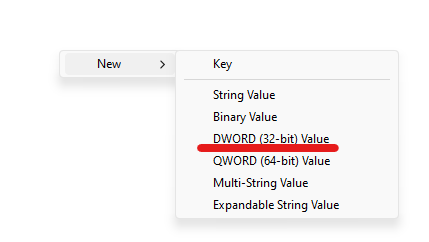
Set the name to DWMFRAMEINTERVAL
Set the Value to 15, and base Decimal.
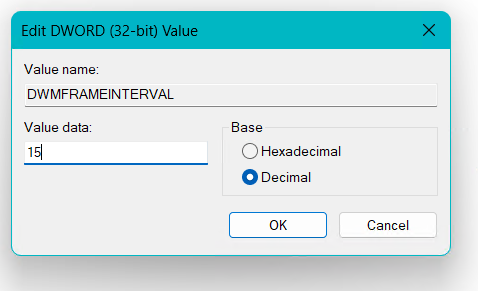
Apply and reboot.
You may also want to look at enabling the following options in Group Policy Editor
Computer Configuration > Policies > Administrative Template > Windows Components > Remote Desktop Session Host > Connections > Select RDP transport Protocols > Use both TCP and UDP
Computer Configuration > Policies > Administrative Template > Windows Components > Remote Desktop Session Host > Connections > Remote Session Environment > Use hardware graphics adapters for all Rmote Desktop Services sessions
https://github.com/maxprehl/TurboRemoteFX
https://www.reddit.com/r/sysadmin/comments/fv7d12/pushing_remote_fx_to_its_limits/
