If you are on Windows Home, you will need to enable the Group Policy Editor
Enable Group Policy Editor on Windows 10 or 11
Open up gpedit.msc
Computer Configuration -> Windows Components -> Data Collection and Preview Builds -> Allow Diagnostic Data
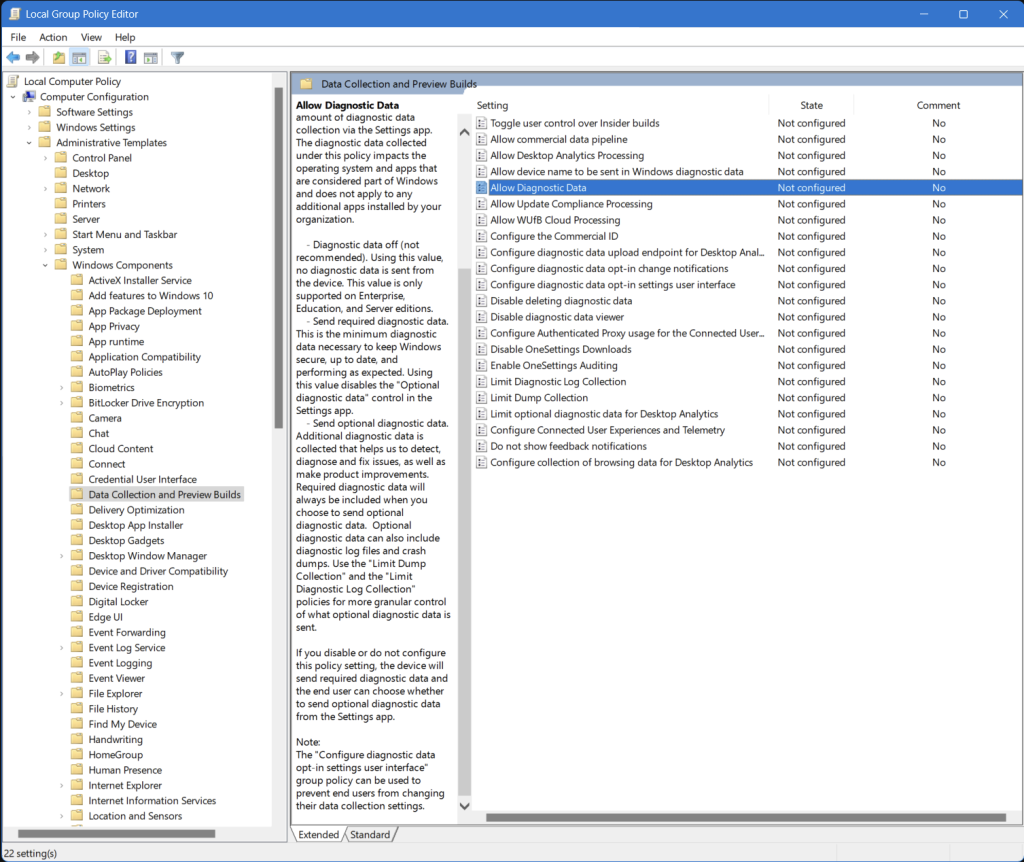
Double click on Allow Diagnostic Data to bring up the window. Set it to Enabled, and then under Options, set Diagnostic data off
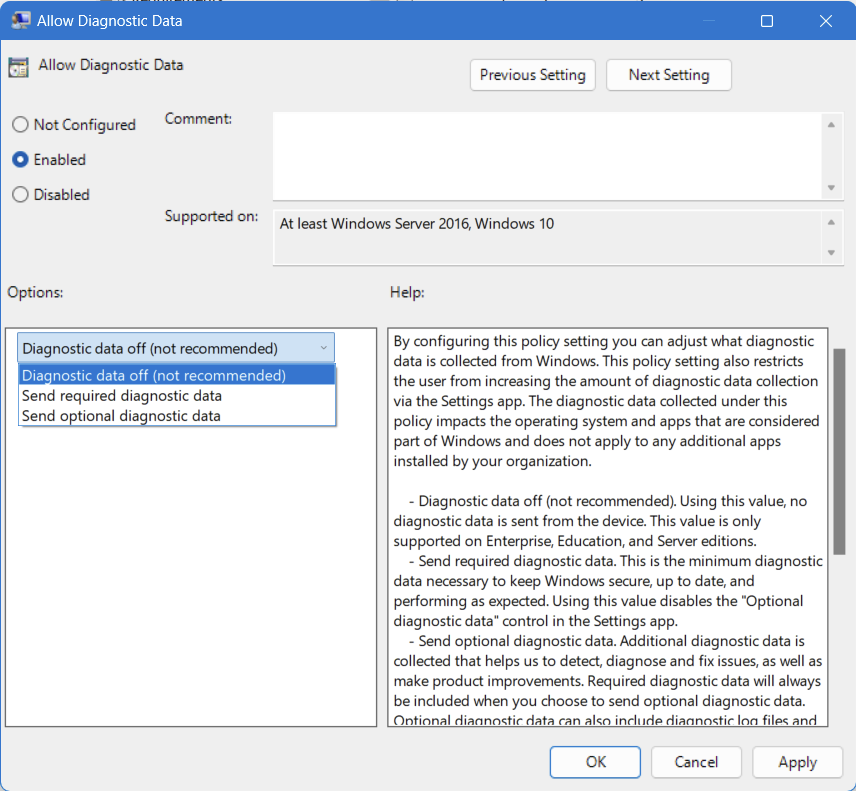
Hit Apply and your good to go.
