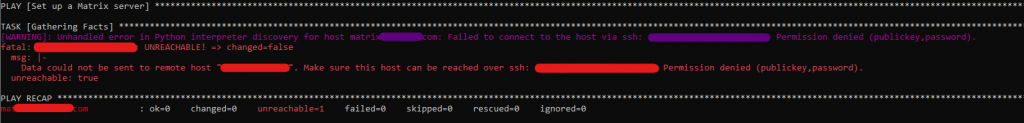
ansible-playbook -i inventory/hosts setup.yml --tags=setup-system-user --ask-become-pass
Looks like the above issue is that Ansible is not able to authenticate with the server. By default it looks to try and use ssh keys, but I don’t have any passwordless ssh keys set up for Ansible to use so it fails while attempting to connect. The work around it to make sure you have sshpass installed and then specify –ask-pass to the end of the command.
ansible-playbook -i inventory/hosts setup.yml --tags=setup-system-user --ask-become-pass --ask-pass
When the command runs it’ll ask you for the ssh password and then use that.
