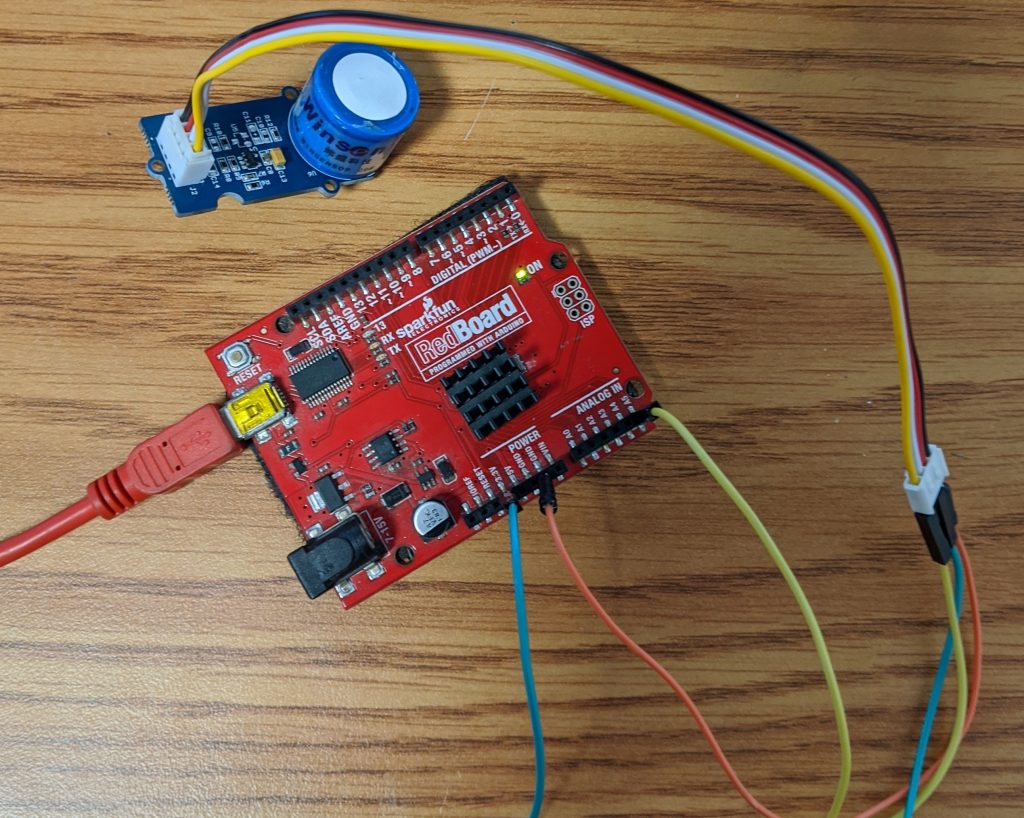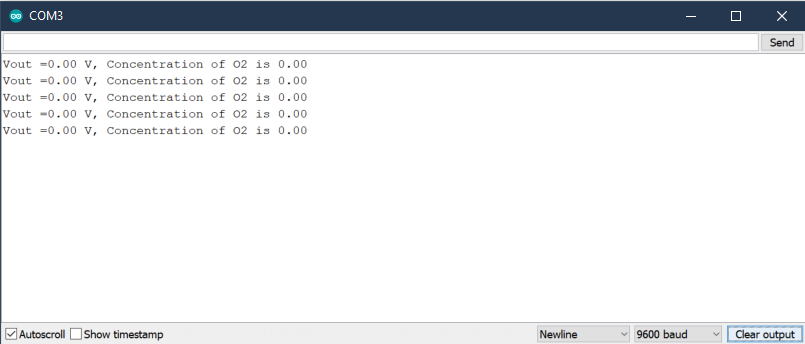The LuminOx Oxygen sensor seems to be a pretty decent O2 sensor and easy to get setup and running.
| Pin | Designation |
| 1 | Vs (+5V) |
| 2 | GND (0V) |
| 3 | 3.3V UART* Sensor Transmit |
| 4 | 3.3V UART* Sensor Receive |
| * 5V tolerant |
Wiring Up LuminOx O2 Sensor to Arduino
Fortunately wiring up the LuminOx O2 Sensor to an Arduino is super easy
In the code example below we will use pins 10 and 11 to communicate with the sensor. So you can wire it up as follows
sensor pin 1 -> 5V power
sensor pin 2 -> Ground
sensor pin 3 -> pin 10
sensor pin 4 -> pin 11
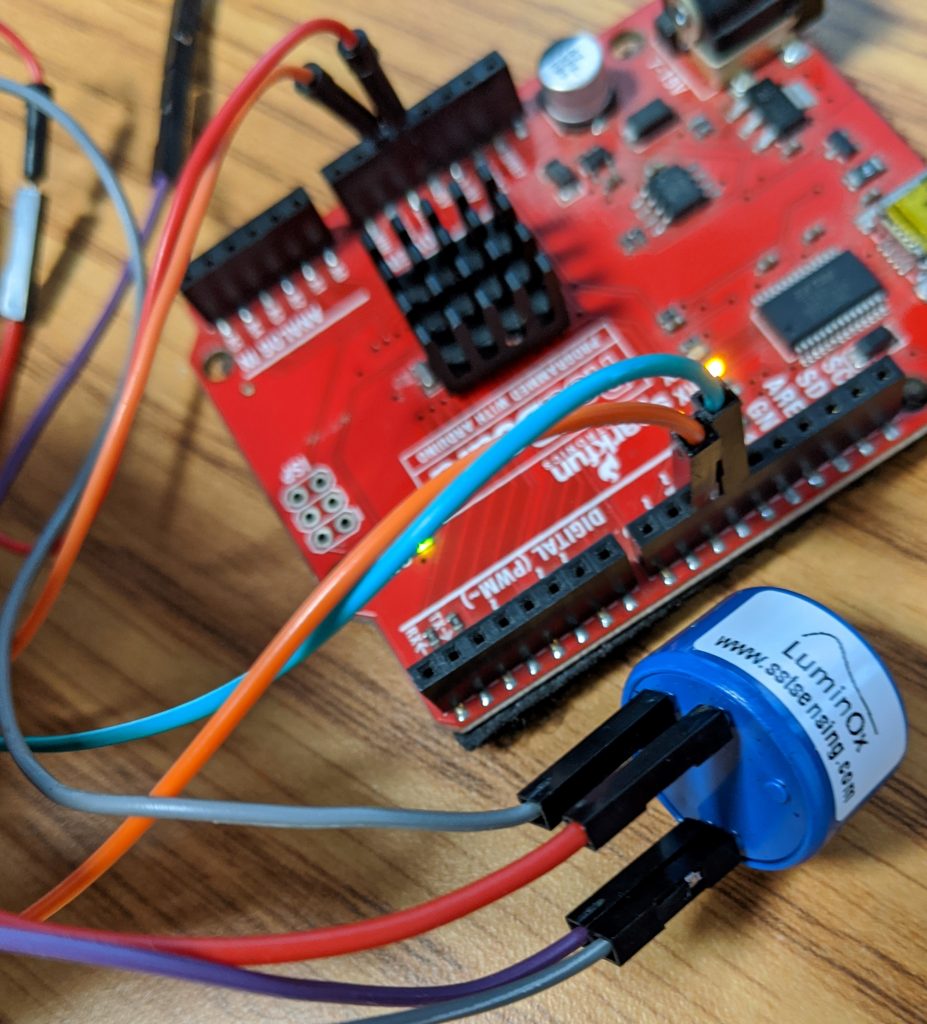
LuminOx Sensor and RedBoard 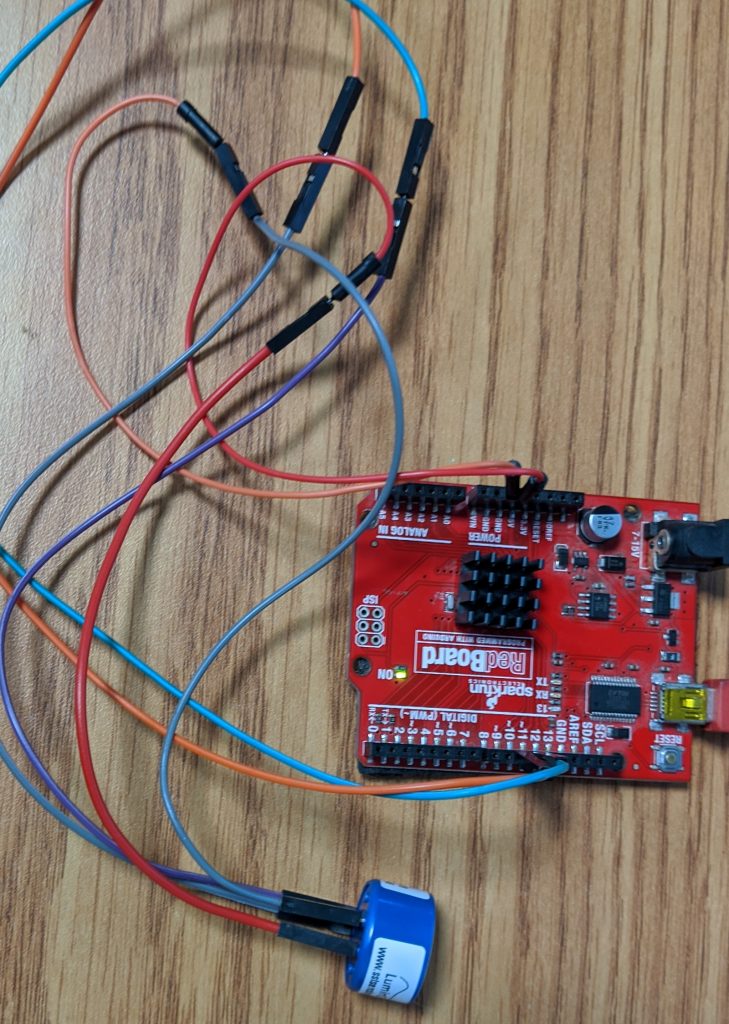
Arduino Code for LuminOx O2 Sensor
Should be able to just copy and past the code into the arduino editor and upload it.
#include <SoftwareSerial.h>
SoftwareSerial mySerial(10, 11); // RX (O2 Pin 3), TX (O2 Pin 4)
void setup() {
Serial.begin(9600);
mySerial.begin(9600);
}
void loop() {
if (mySerial.available()) {
Serial.write(mySerial.read());
}
}Open up the serial console to view the sensor output
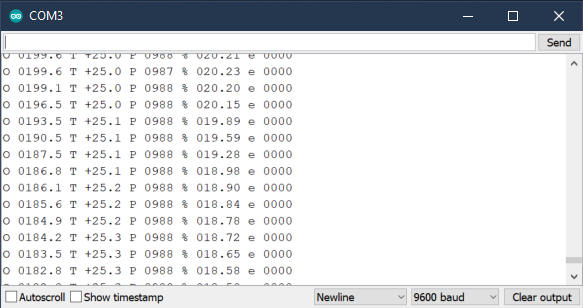
Helpful links
Datasheet: https://www.sstsensing.com/product/luminox-optical-oxygen-sensors-2/
Arduino forum: https://forum.arduino.cc/index.php?topic=601622.15