With support for DES being dropped, you may be faced with having to upgrade device settings to AES. In this post we’ll explore changing the settings in LibreNMS for all Mikrotik devices and then touch on making changes to a group of Mikrotik devices.
Upgrading SNMP Settings for Devices in LibreNMS
In LibreNMS, we can go to Device -> Device Settings (Gear on the right hand side) -> SNMP, to set the SNMP settings for that device.
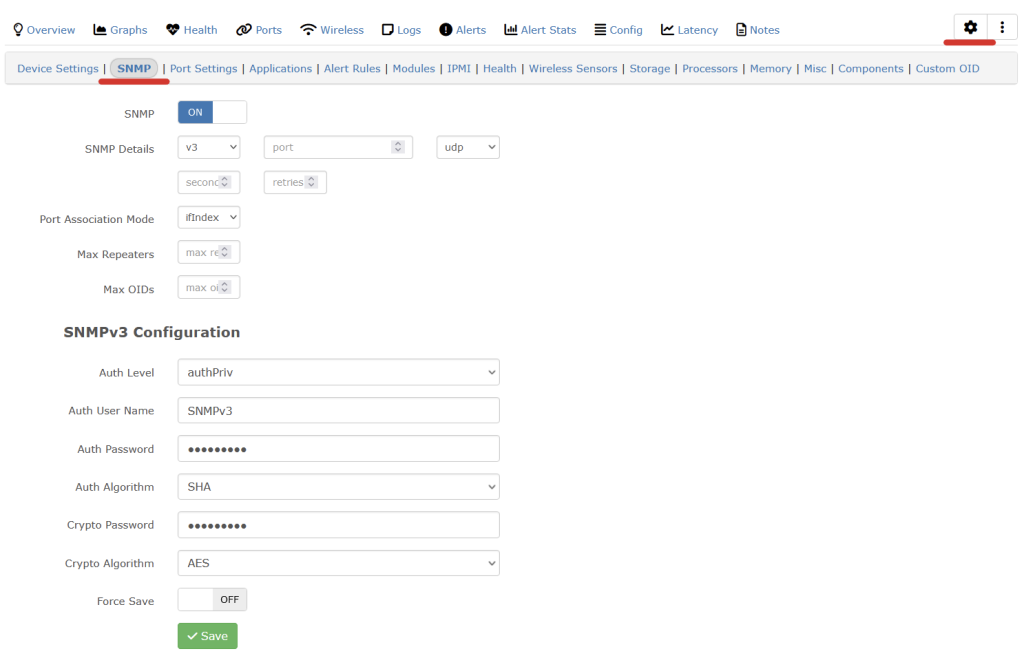
Since this would get rather boring to change on multiple devices, and these settings are all in a MySQL database, we can skip using the mouse and use a few MySQL commands to update multiple devices at once.
Log into the LibreNMS server over ssh and then connect to the MySQL database
mysql -u librenms -p librenms
First we can get a list of all the devices (Mikrotik routers in this example) and show the hostname with the SNMP authentication and cryptography algorithms.
select hostname,authalgo,cryptoalgo from devices where os="routeros";
Now if we want to update the cryptography settings for all of our Mikorotik devices, we can do the following.
update devices cryptoalgo set cryptoalgo="AES" where os="routeros";
This will set all of the devices to use AES for the cryptography algorithm.
We can also change the authentication algorithm to SHA with this
update devices authalgo set authalgo="SHA" where os="routeros";
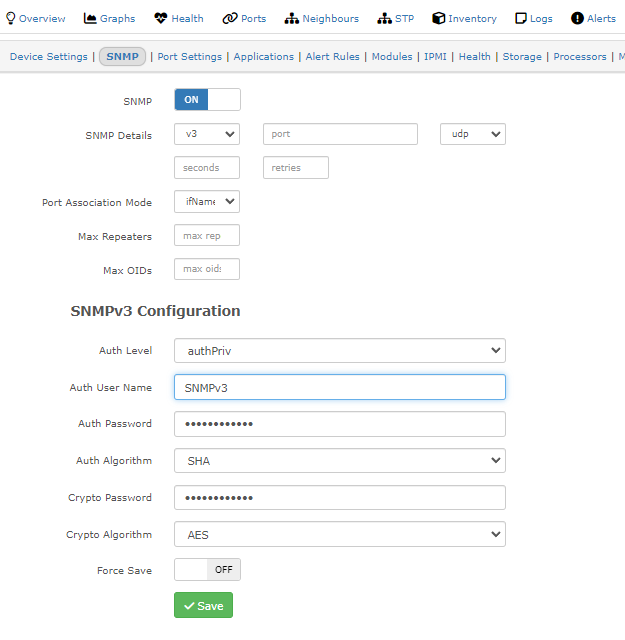
Bulk updating of Network Devices
The bottom “script” can be used for changing SNMP settings on multiple Mikrotik devices.
Create a mikrotik.lst file with all the IP addresses of all the devices you need to update. Can you use the above MySQL commands to get a list from LibreNMS.
Change the following options in the script
- routerpassword to the Mikrotik password
- admin to your username
- encryptionpassword to your SNMP encryption password
- authpassword to your authentication password
- addresses=192.168.0.0/16 to the list of IP addresses that should be able to access SNMP info on the mikrotik device. AKA your LibreNMS server.
- SNMPname to your SNMP username
for ip in `cat mikrotik.lst`
do
echo $ip
timeout 15 sshpass -p 'routerpassword' ssh -o StrictHostKeyChecking=no admin@${ip} -p1022 '/snmp community set addresses=192.168.0.0/16 authentication-protocol=SHA1 authentication-password=authpassword encryption-protocol=AES encryption-password=encryptionpassword security=private read-access=yes write-access=no SNMPname'
done
Copy and paste the above “code” in a shell script file.
nano mikrotik.sh chmod +x mikrotik.sh ./mikrotik.sh
The script should run and update all the SNMP settings on all the devices in mikrotik.lst
