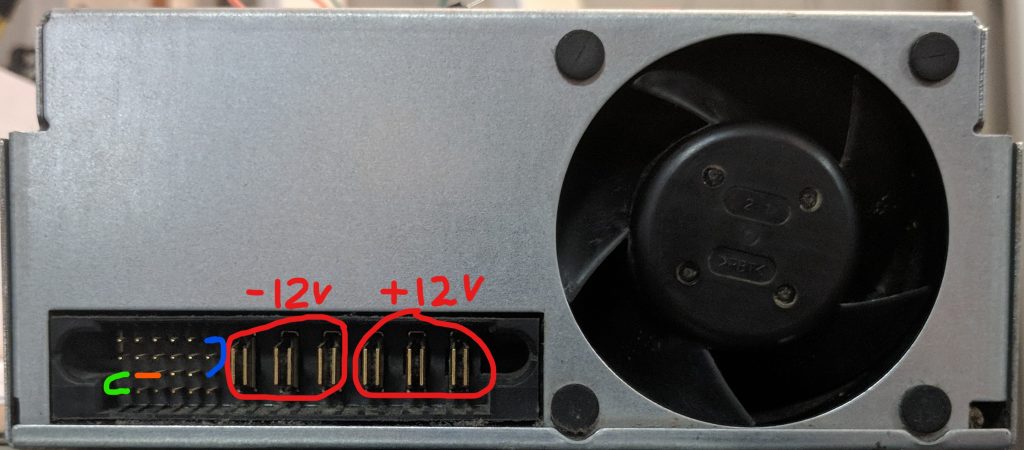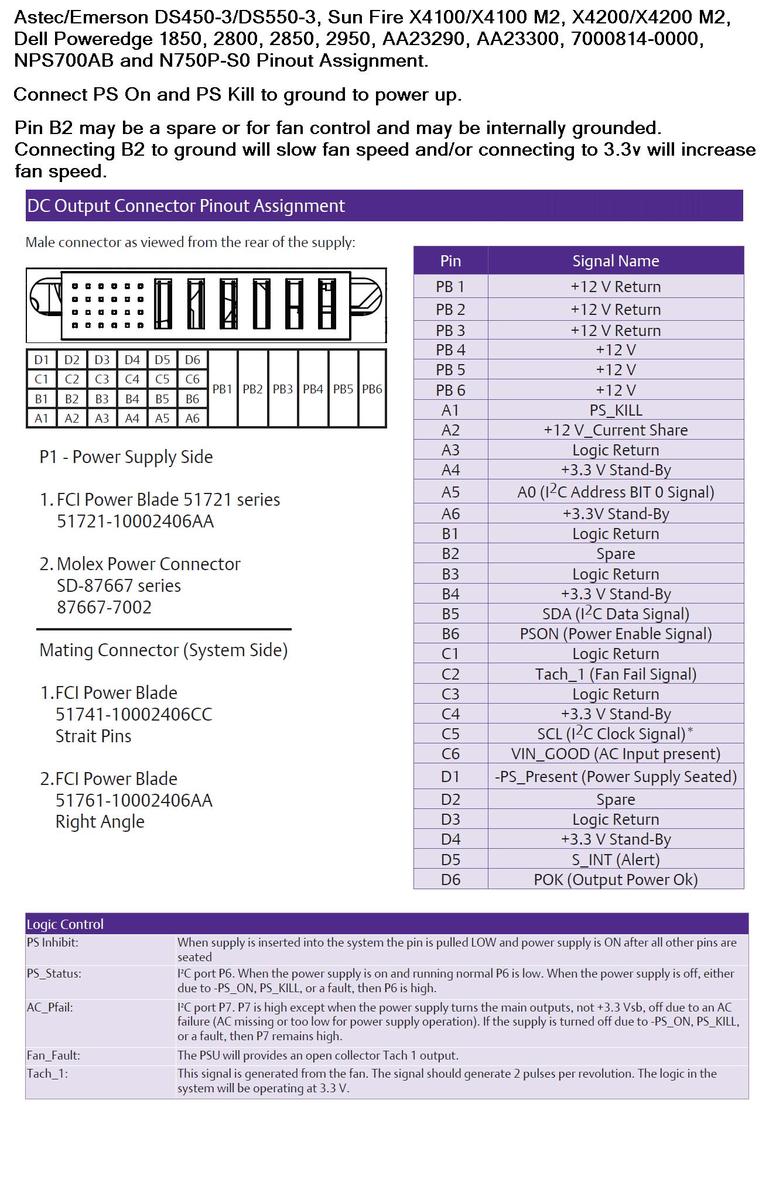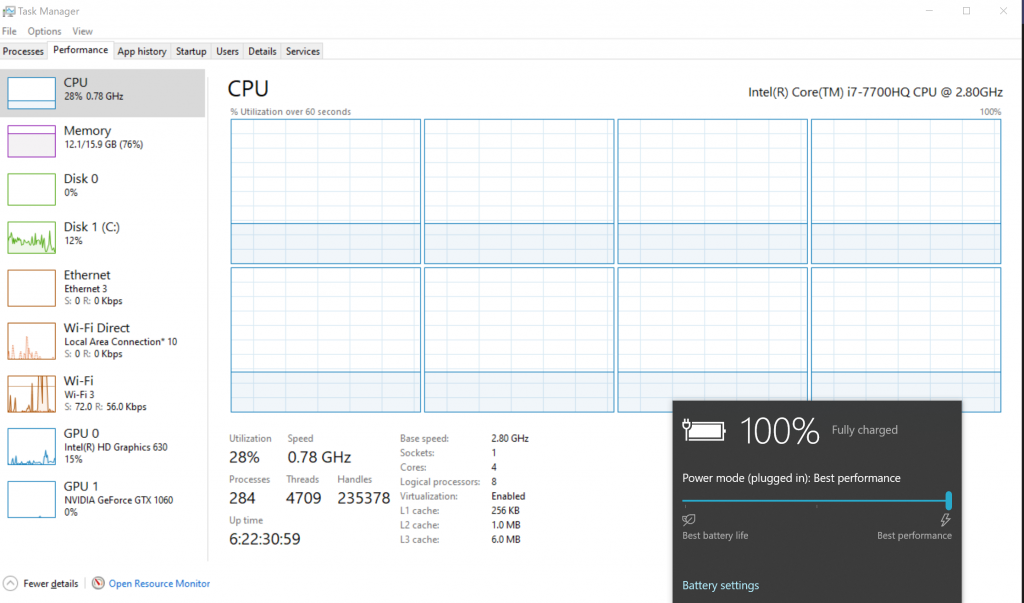
Problem: CPU frequency is stuck at about 780 or 800mhz after waking up from sleep.
What causes the issue? Not sure what causes the issue, but seems to have something to do with unplugging the power adapter while putting to sleep or waking the system when it is pluged in after it was put to sleep on battery. Issue is random.
It appears that this issue can be temporarily resolved by disabling BD PROCHOT using ThrottleStop. Make sure the box is unchecked.
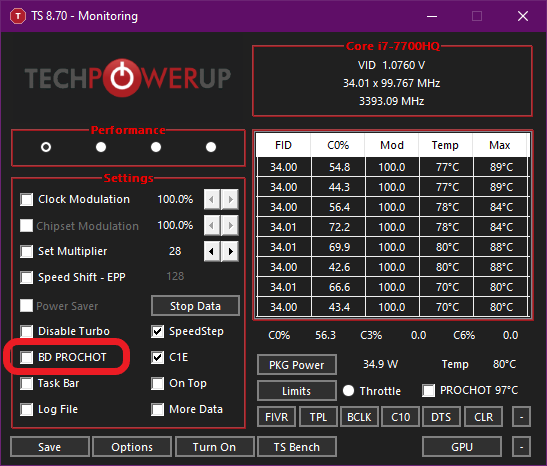
Download ThrottleStop from here
Things to try
Restart computer
Unplug and plug the power adapter in while computer is on
Put to sleep, plug or unplug power adapter, rewake up
Some other combination of the above.
More Info
https://forums.tomshardware.com/threads/laptop-i5-6300hq-cpu-suddenly-underclocking-stuck-at-0-78-ghz.2949019/
https://www.reddit.com/r/Dell/comments/6jecqd/thermal_throttling_idle/