Which start up program is this? Did I install it???
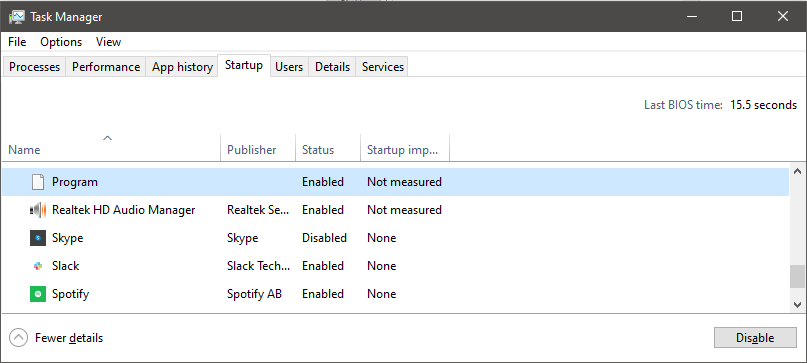
Enabling the Command line view will show us the location of the executable. Right click on the Top Row and Check “Command line”
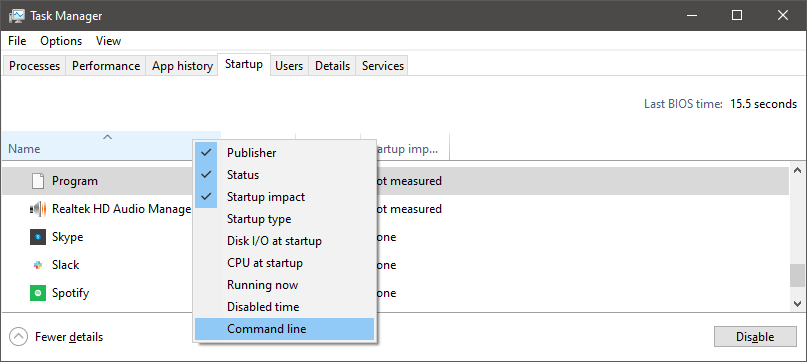
From the Command line column we see that the program is Tomboy
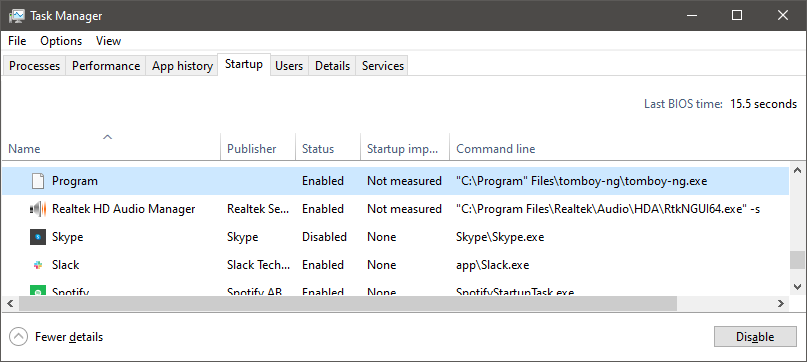

Which start up program is this? Did I install it???
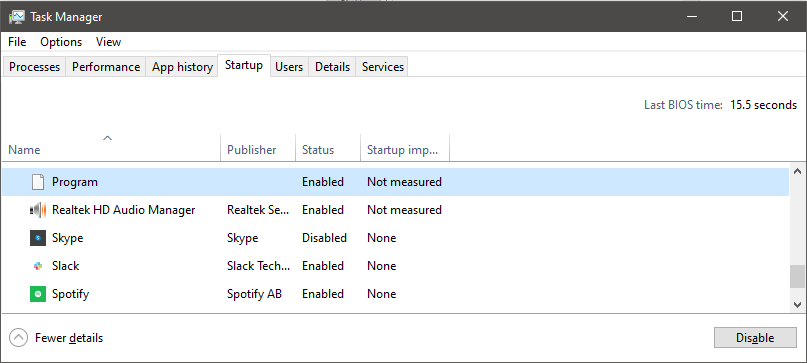
Enabling the Command line view will show us the location of the executable. Right click on the Top Row and Check “Command line”
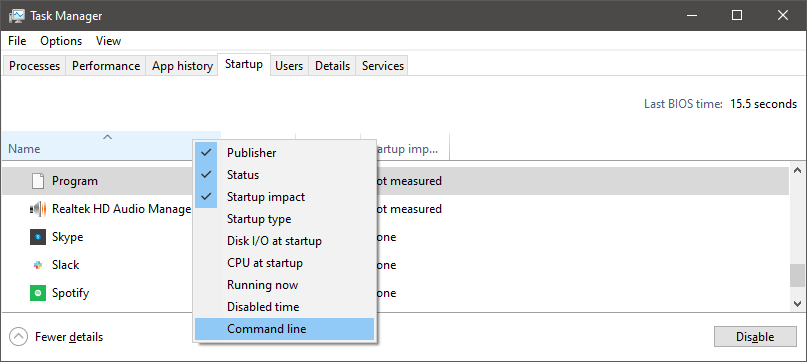
From the Command line column we see that the program is Tomboy
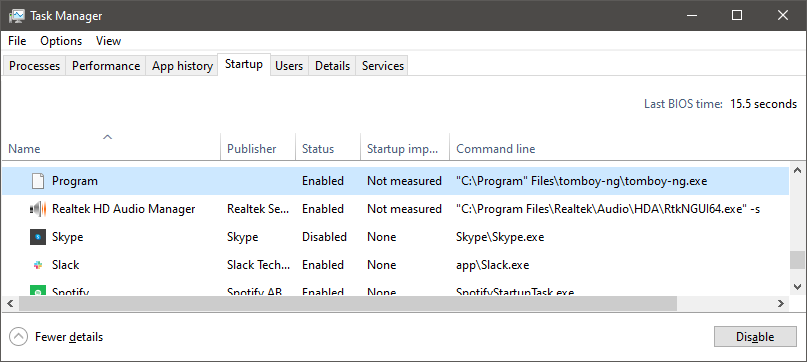
https://askubuntu.com/questions/774490/what-is-an-appimage-how-do-i-install-it
It appears that all you have to do is
chmod +x application.AppImage
and then you can run the image directly
./application.AppImage
Example:
bob@localhost:~$ chmod +x Downloads/Vysor_2.2.1.AppImage bob@localhost:~$ Downloads/Vysor_2.2.1.AppImage
Debian Based Distros
The below command should work for Debain, Ubuntu, and the Raspberry Pi Raspbian.
dpkg --get-selections
RPM Based Distros
The following works on Fedora, CentOS, ReHat.
rpm -qa
The above commands return all of the packages installed on a system. If you want to look for a specific program or package you can use grep to filter the results.
rpm -qa | grep program
or
dpkg --get-selections | grep program