https://www.howtogeek.com/325347/how-to-enable-microsofts-precision-touchpad-drivers-on-your-laptop/
Download and extract the Lenovo driver
https://download.lenovo.com/pccbbs/mobiles/n1mgx14w.zip
Open Device manager, right click on the touchpad and select Update driver
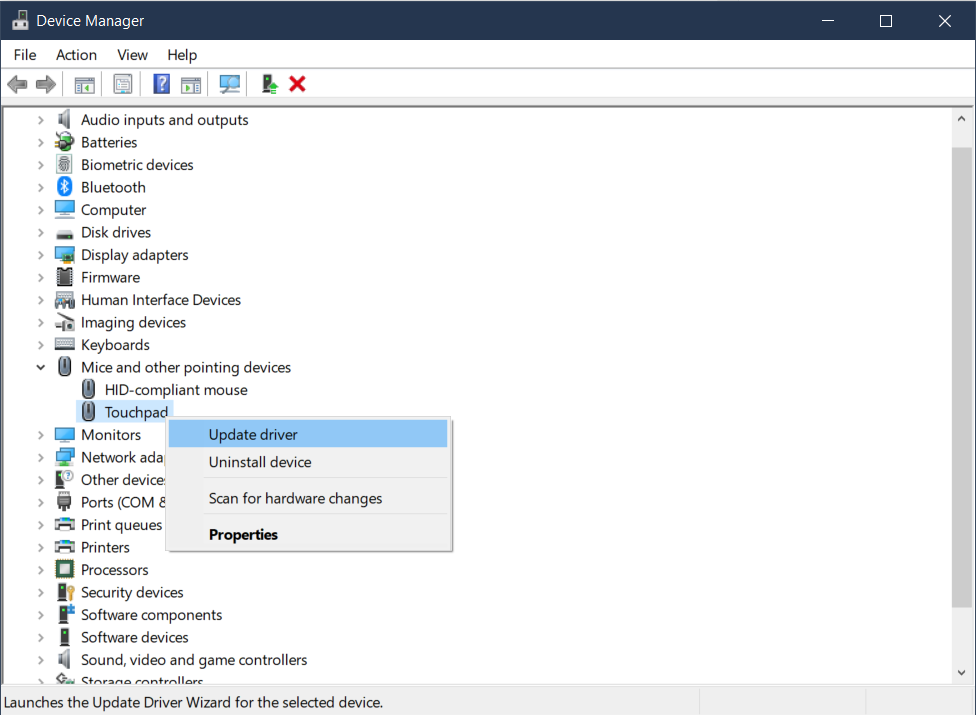
Browse My computer for Driver Software
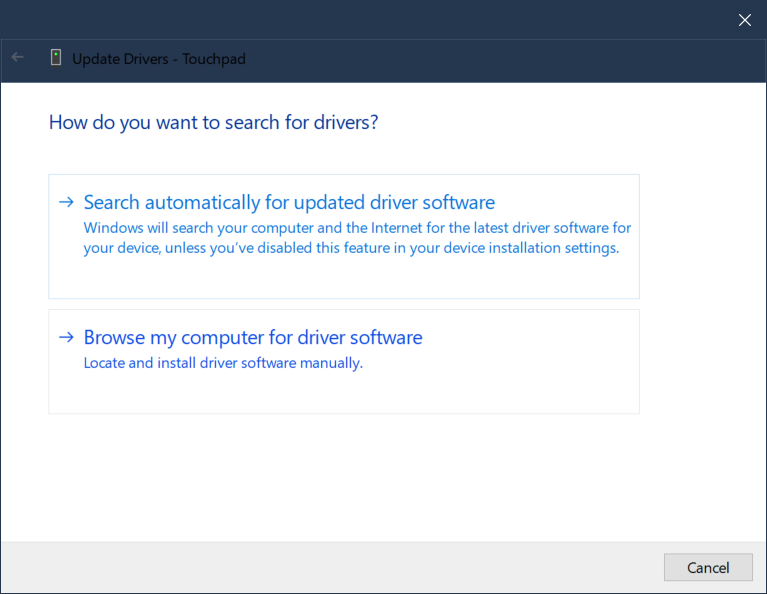
Let me pick from a list of available drivers on my computer
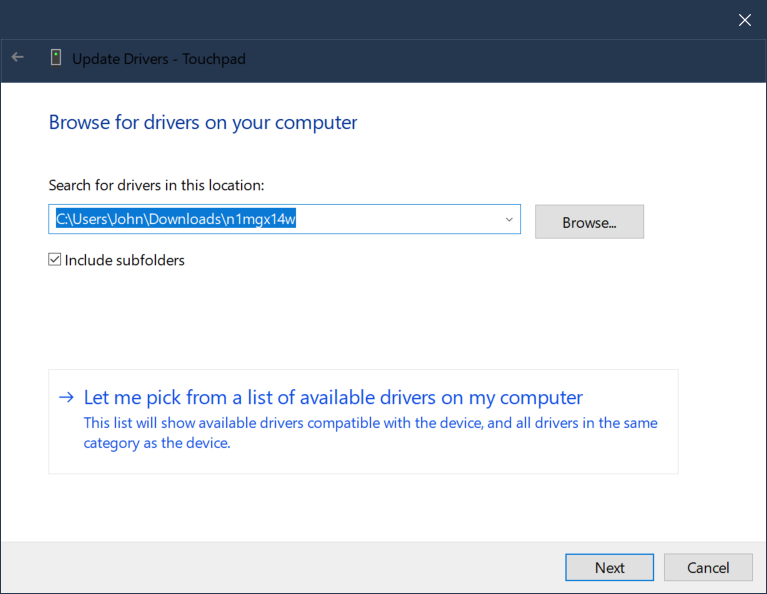
On the pop up select have disk
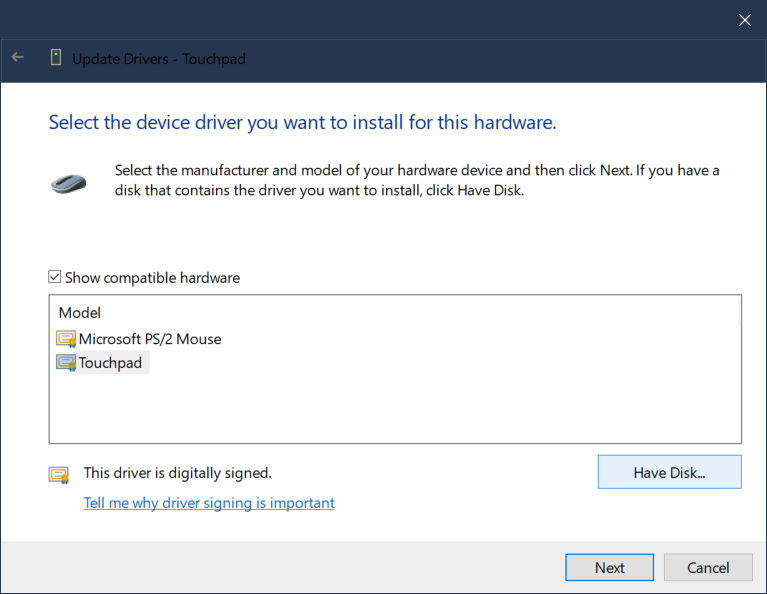
Navigate to the extracted Lenovo driver and select Autorun.inf
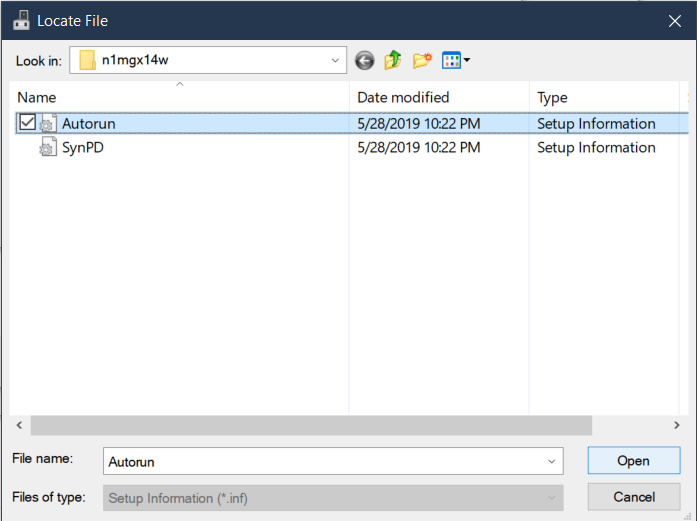
Open, select next, install, accept the warning
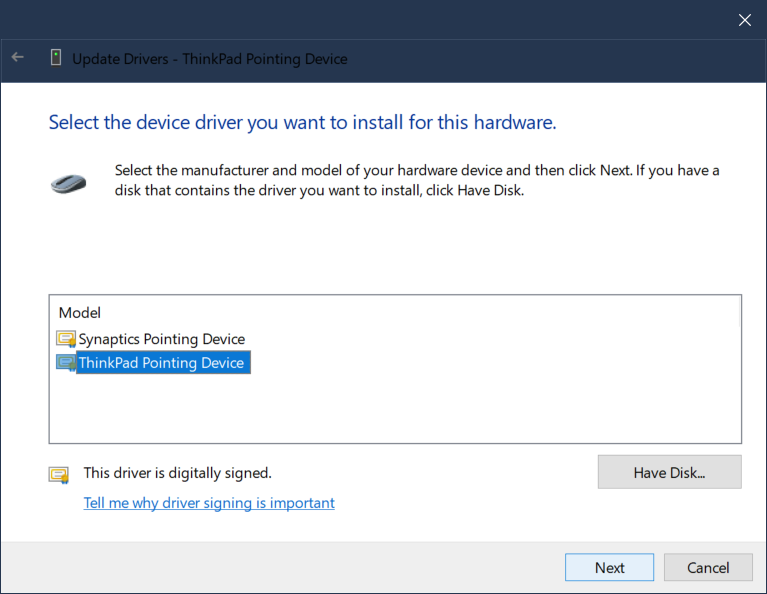
Select Thinkpad 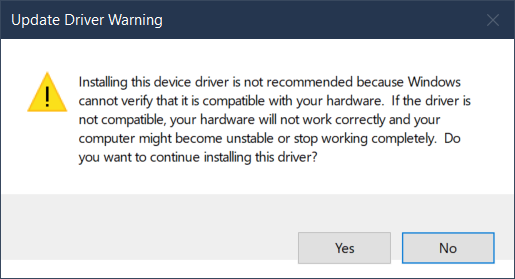
Installing Windows Precision drivers warning 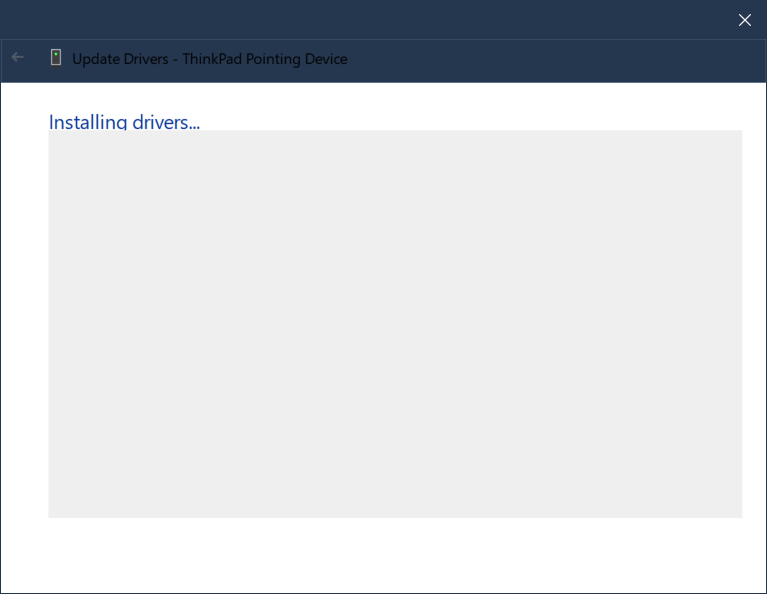
Installing Windows Precision drivers 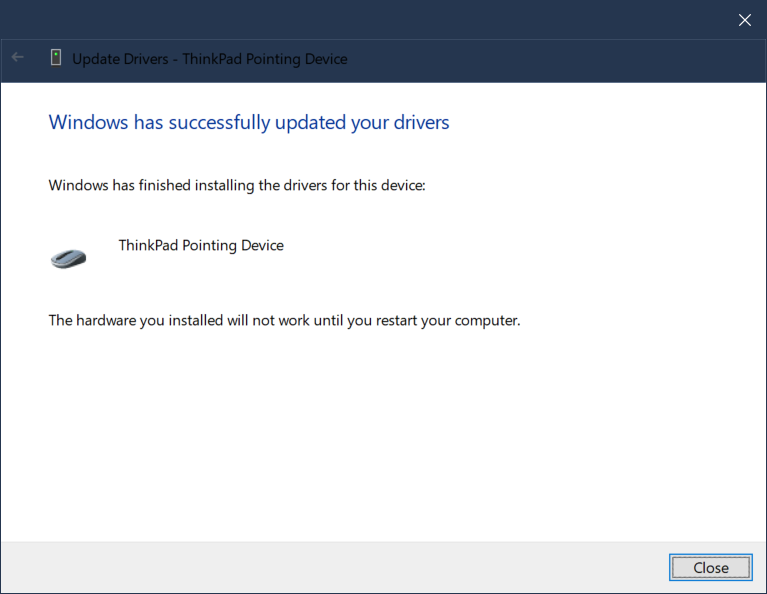
Windows Precision drivers installed. Need to reboot now.
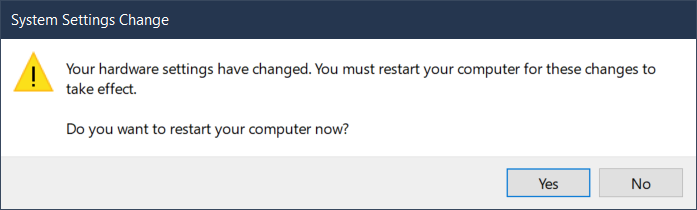
After you restart your computer you can go to the Windows settings and tweak the precision settings
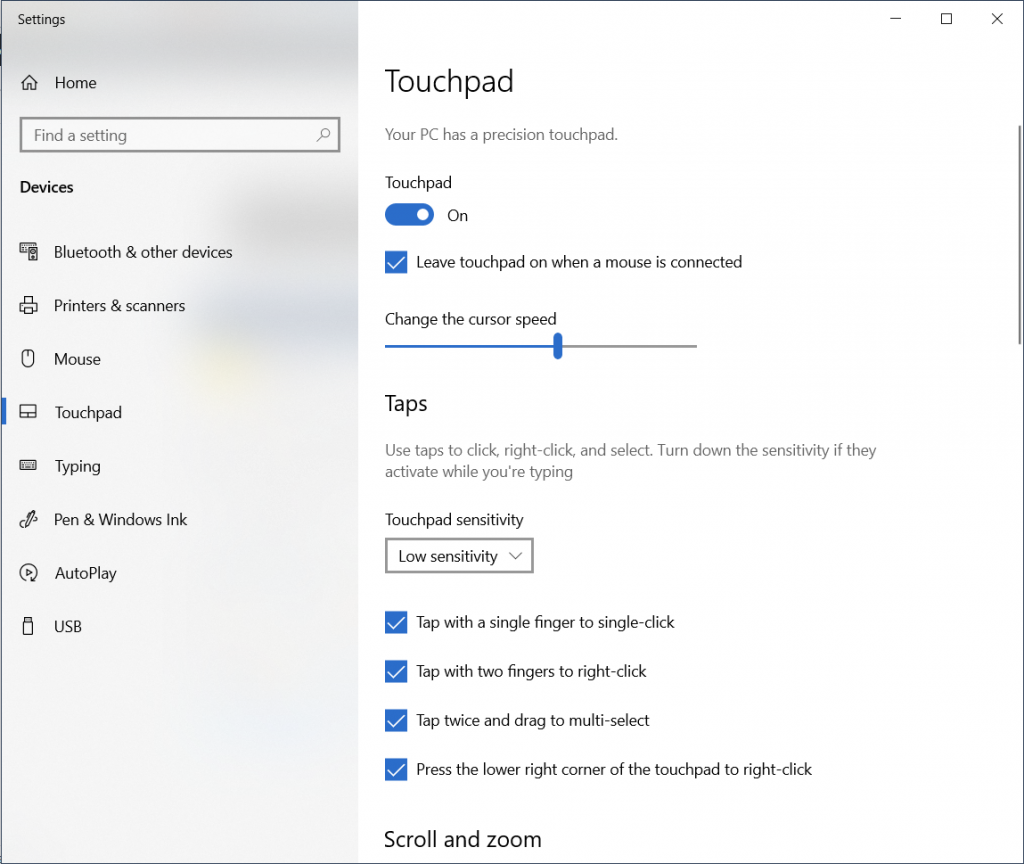
Other interesting touch pad stuff
