Install the KDE screenlocker config tool
apt install kde-config-screenlocker
Launch the utility with
kcmshell5 screenlocker
or search for screen locking in Application Launcher.
Set image under Appearance.
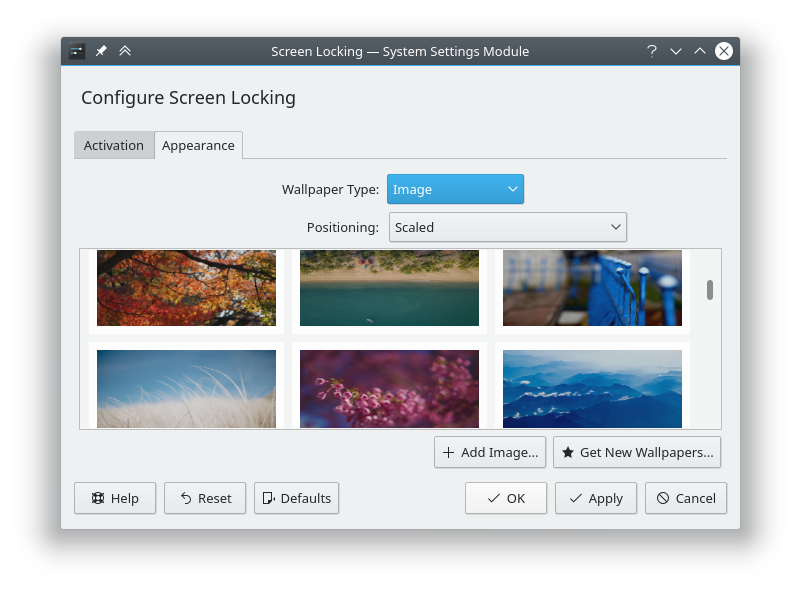

Install the KDE screenlocker config tool
apt install kde-config-screenlocker
Launch the utility with
kcmshell5 screenlocker
or search for screen locking in Application Launcher.
Set image under Appearance.
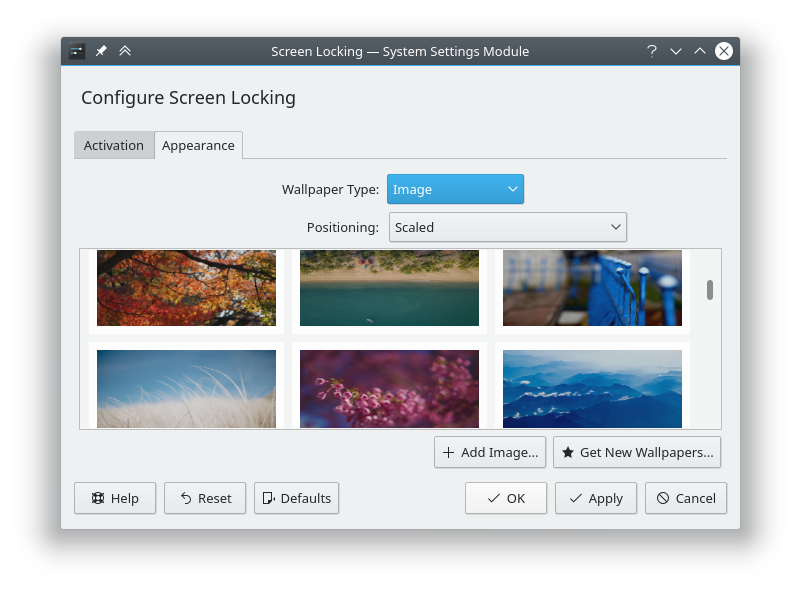
Where are the trash files stored?
The file location for the trash is in the following directory
~/.local/share/Trash/
Inside there are two folders. info and files.
info – Keeps track of what was deleted and where it was
files – Contains the actual files
Delete the files in the Trash
To delete the files, select the files then press “Shift + Del”
or right click, hold Shift down and select Delete.
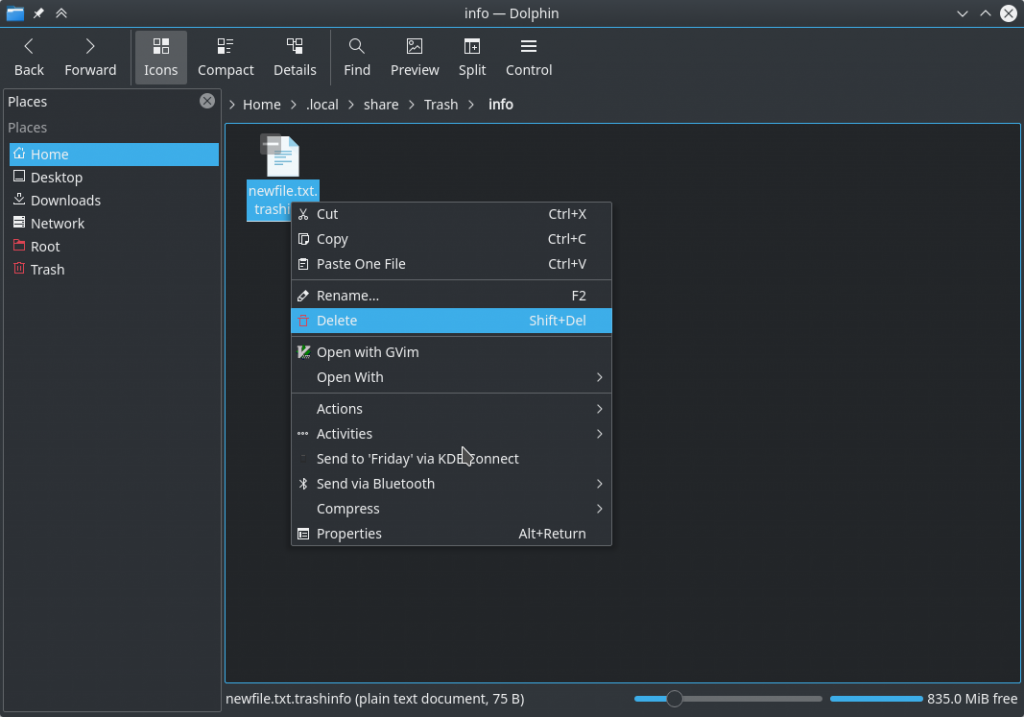
https://askubuntu.com/questions/481329/can-i-restart-the-kde-plasma-desktop-without-logging-out
Appears that the issue is due to something happening with kwin.
Resolve the issue by killing plasmashell
killall plasmashell
And relaunch kwin and plasmashell
kstart kwin
kstart plasmashell
The network manager widget package is plasma-nm. Can install it by running the following command from a terminal.
sudo apt install plasma-nm
You should be able to add the Network Manager widget onto the default panel.