Bunch of tweaks and enhancements are on the arch wiki
https://wiki.archlinux.org/index.php/Firefox/Tweaks
Two specific ones that can help with performance are enabling OMTC and WebRender
https://wiki.archlinux.org/index.php/Firefox/Tweaks#Enable_OpenGL_Off-Main-Thread_Compositing_(OMTC)
Open up Firefox and about:config
Search for “layers.acceleration.force-enabled”
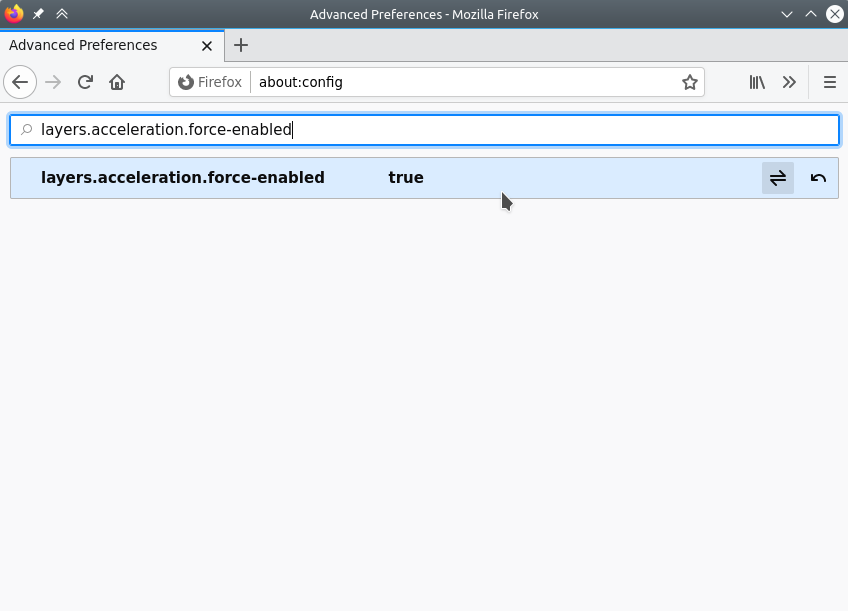
Search for “gfx.webrender.all” and set to true
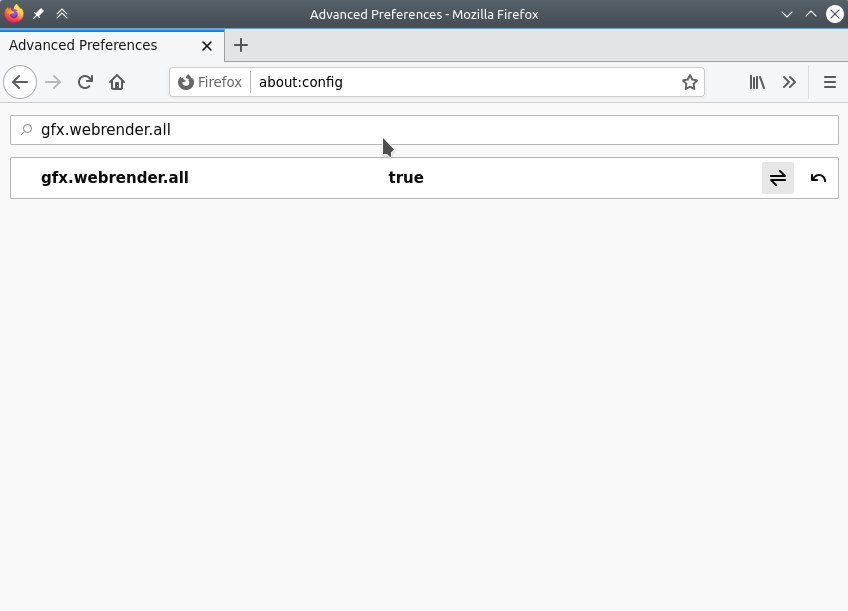
Restart Firefox.
