In the Outlook “Tell me what you want to do” search area, type COM Add-ins and Launch the COM Add-ins
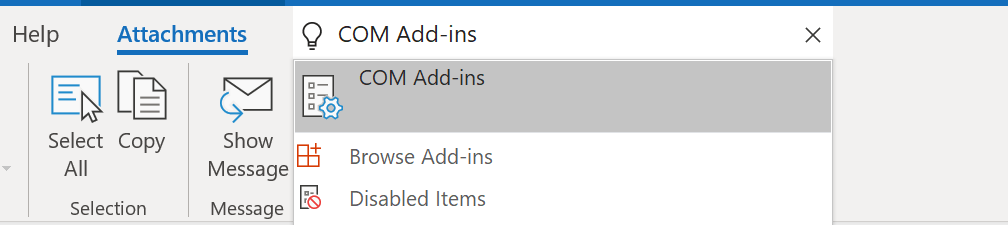
Find the Add-in and remove it
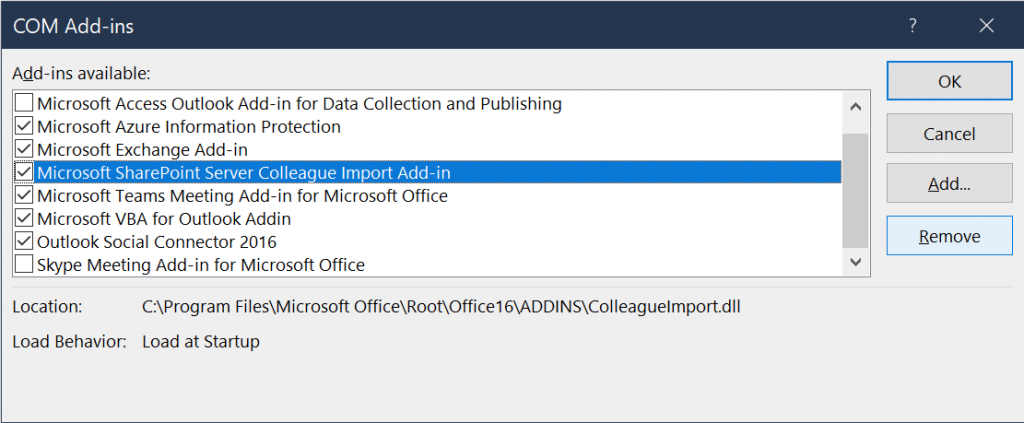

In the Outlook “Tell me what you want to do” search area, type COM Add-ins and Launch the COM Add-ins
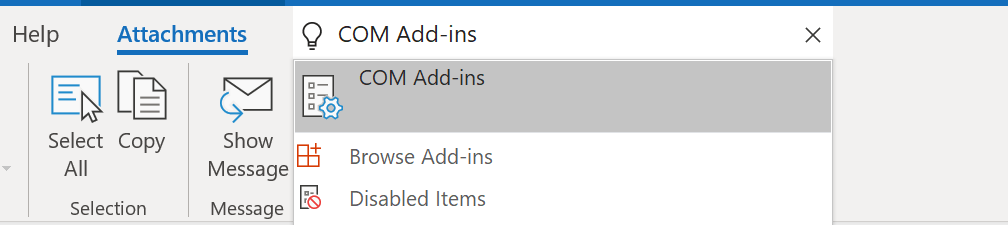
Find the Add-in and remove it
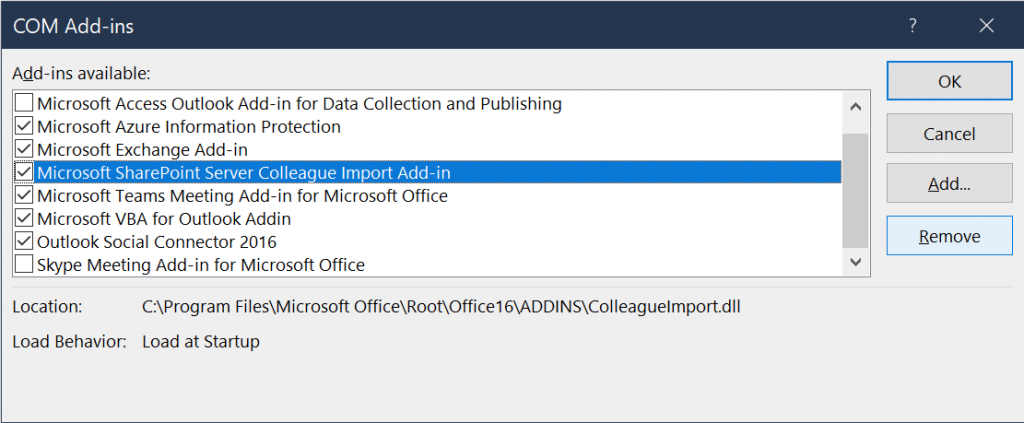
Turning the Page break option on in LibreOffice Calc will show a dotted line in your Calc spreadsheet to show you if you printed it out where the boundaries would be.
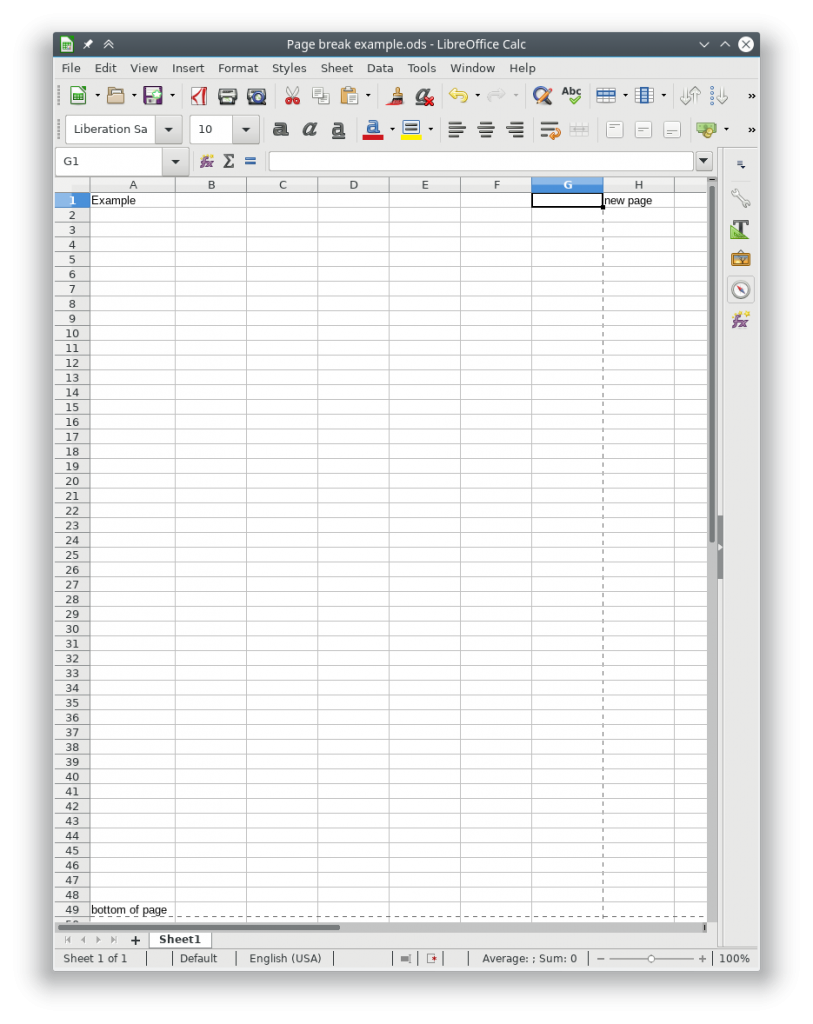
You can turn this behavior on or off by going to
Tools -> Options -> LibreOffice Calc -> View -> Visual Aids -> Page breaks
And turning the check box on or off
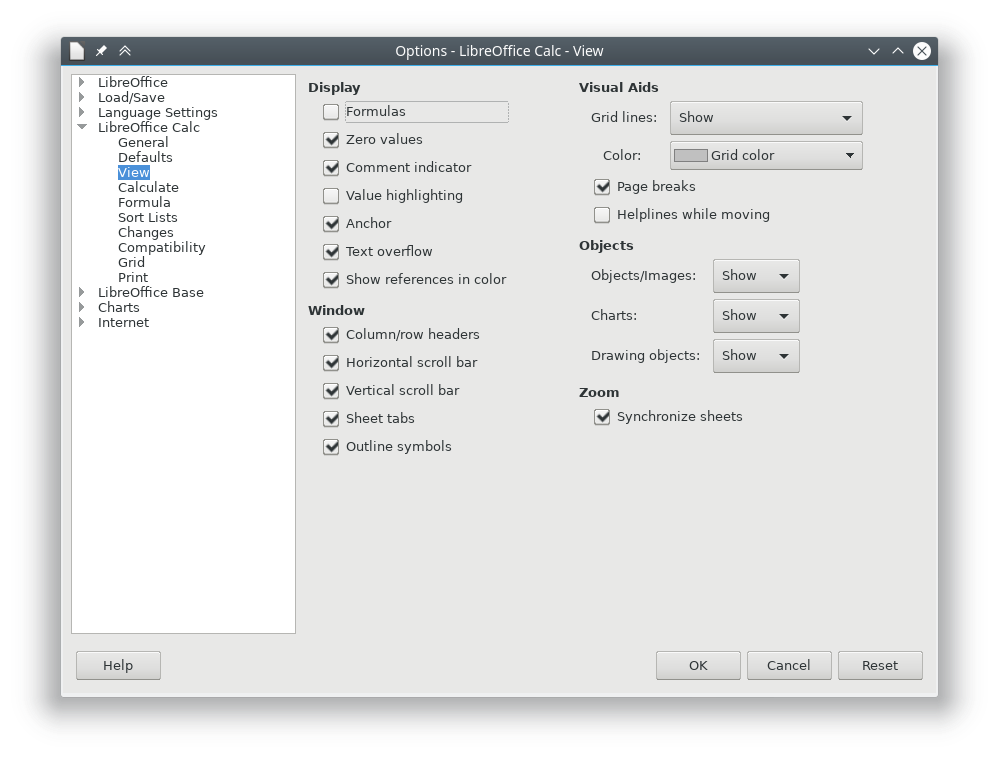
Problem: When clicking and dragging Office Programs by the title bar, the window is slow to move and respond to the mouse location.
Resolution: The problems appears to be related to the USB polling frequency for the mouse. Look at the mouse settings and try reducing the polling frequency. And/or try another mouse.