Helpful commands. Maybe?
- nvram_set
- nvram_get
- nvram_get 2860 Password
Looks like most of the configuration scripts are in /sbin
Web from the /etc_ro/web/admin/managment.php
<fieldset> <legend><script type="text/javascript">Capture(management.Web_Access)</script></legend> <table class="setting_block"> <tr> <td class="head" id="remoteWebLogin"><script>Capture(management.Remote_Web_Login)</script></td> <td> <select name="remote_web_login"> <option value="0" <% getCfgSelected("DBID_LAN_LOGIN_ONLY", "1"); %>><script>Capture(share.disable)</script></option> <option value="1" <% getCfgSelected("DBID_LAN_LOGIN_ONLY", "0"); %>><script>Capture(share.enable)</script></option> </select> </td> </tr> <tr id="WirelessHostLogin_tr"> <td class="head" id="WirelessHostLogin"><script>Capture(management.wireless_access_web)</script></td> <td> <select name="wireless_access_web"> <option value="0" <% getCfgSelected("wireless_access_web", "0"); %>><script>Capture(share.disable)</script></option> <option value="1" <% getCfgSelected("wireless_access_web", "1"); %>><script>Capture(share.enable)</script></option> </select> </td> </tr> <tr id="web_login_access"> <td class="head" id="WebLoginWay"><script>Capture(management.way_access_web)</script></td> <td> <select name="way_access_web"> <!-- <option value="https" selected = "selected" <% getCfgSelected("way_access_web", "https"); %>><script>Capture(management.https)</script></option> --> <option value="http" <% getCfgSelected("way_access_web", "http"); %>><script>Capture(management.http)</script></option> <option value="http&https" <% gethttphttpsSelected("way_access_web", "http&https"); %>><script>Capture(management.http_https)</script></option> </select> </td> </tr> <tr id="localport_tr"> <td class="head"><script>Capture(management.localWeb_Port)</script></td>
nvram_
nvram_get nvram_set
nvram_get
Usage:
nvram_get [] []
command:
rt2860_nvram_show - display rt2860 values in nvram
rtdev_nvram_show - display 2nd ralink device values in nvram
show - display values in nvram for
gen - generate config file from nvram for
renew - replace nvram values for with
clear - clear all entries in nvram for
platform:
2860 - rt2860
rtdev - 2nd ralink device
file:
- file name for renew command
nvram_get show
2860
nvram_get show 2860
Trying to read data
nvram_get gen file tmp.txt
Usage:
nvram_get 2860 lan_ipaddr
nvram_get 2860 lan_ipaddr
192.168.11.1
nvram_get 2860 http_wanport
nvram_get 2860 http
nvram_get 2860 httpd
nvram_get 2860 remote_mgt_https
nvram_get 2860 remote_mgt
nvram_get 2860 telnet
nvram_get 2860 remote_mgt
nvram_get 2860 remote_ip
nvram_get 2860 wan_ip
grep “nvram_get 2860” * | grep -i web
grep "nvram_get 2860" * | grep -i web check_goahead.sh:DBID_WEB_PORT=nvram_get 2860 DBID_WEB_PORTcommon_lib.sh: local webport=nvram_get 2860 DBID_WEB_PORTcommon_lib.sh: local webhttpsport=nvram_get 2860 DBID_WEB_SSL_PORTcommon_lib.sh: local web_remote_ip=nvram_get 2860 WebRemoteLegalIPcommon_lib.sh: wireless_access_web=nvram_get 2860 wireless_access_webcommon_lib.sh: wanwebport=nvram_get 2860 DBID_WEB_PORTcommon_lib.sh: local webhttpsport=nvram_get 2860 DBID_WEB_SSL_PORTcommon_lib.sh: lanwebport=nvram_get 2860 lan_webportcommon_lib.sh: local webport=nvram_get 2860 DBID_WEB_PORTcommon_lib.sh: local webhttpsport=nvram_get 2860 DBID_WEB_SSL_PORTcommon_lib.sh: local web_remote_ip=nvram_get 2860 WebRemoteLegalIPcommon_lib.sh: local teluserpwd=nvram_get 2860 DBID_SUPER_WEB_PASSWORDglobal.sh:webinit=nvram_get 2860 WebInitinternet.sh: pass=nvram_get 2860 DBID_SUPER_WEB_PASSWORDlan.sh:lan_gw=nvram_get 2860 lan_gateway#for debug, so remote host can access web route from another device in lan port nat.sh:webport=nvram_get 2860 DBID_WEB_PORTset_ping_rule.sh: local pinglegaip=nvram_get 2860 WebAclListstorage.sh: admPW=nvram_get 2860 DBID_SUPER_WEB_PASSWORDstorage.sh: admPW=nvram_get 2860 DBID_SUPER_WEB_PASSWORDstorage.sh: admPW=nvram_get 2860 DBID_NORMAL_WEB_PASSWORDstorage.sh: admPW=nvram_get 2860 DBID_SUPER_WEB_PASSWORDstorage.sh: admPW=nvram_get 2860 DBID_NORMAL_WEB_PASSWORDupdown_make.sh: url=nvram_get 2860 websURLFiltersupdown_make.sh: host=nvram_get 2860 websHostFilters
SSH
Not exactly sure if this does work, but seems like it should.
nvram_get SSH_SERVER_REMOTE_ENABLE
Default status
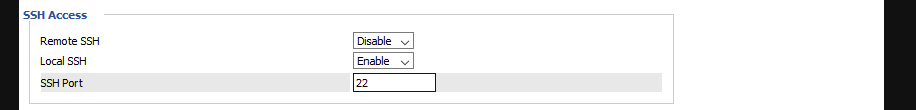
Enable
nvram_set SSH_SERVER_REMOTE_ENABLE 1
After running above command
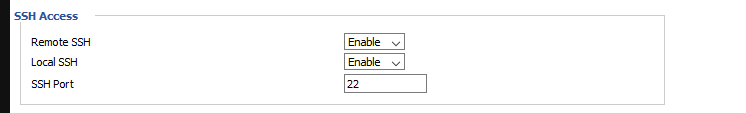
Commit changes
nvram_get commit
Reboot
reboot
Change password
Seems like I am missing a step. Seems to change the password in the nvram, but does not actually change it permanently
Get current password
nvram_get 2860 Password admin
Set Password
nvram_set Password newpassword
Commit Changes and reboot
nvram_set commit reboot
Helpful links
https://forum.dd-wrt.com/phpBB2/viewtopic.php?t=29181
Uses some of the commands (i.e. nvram_get 2860 HostName )
https://github.com/jameshilliard/hlk-rm04-squashfs-root-1.78/blob/master/sbin/lan.sh
