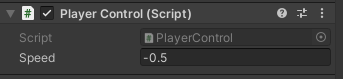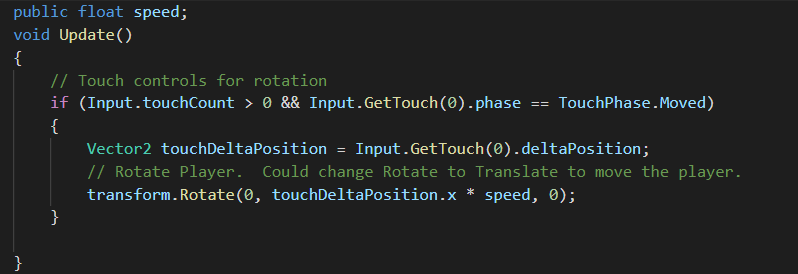
This is actually really simple to do. Create a script called PlayerRotation or something, then put in the following code.
public float speed;
void Update()
{
// Touch controls for rotation
if (Input.touchCount > 0 && Input.GetTouch(0).phase == TouchPhase.Moved)
{
Vector2 touchDeltaPosition = Input.GetTouch(0).deltaPosition;
// Rotate Player. Could change Rotate to Translate to move the player.
transform.Rotate(0, touchDeltaPosition.x * speed, 0);
}Assign the Script to the player and specify the speed in the Unity Inspector. The public float speed variable will increase or decrease how fast you rotate around. You can also set it to a negative number to rotate the opposite direction you drag with your finger.