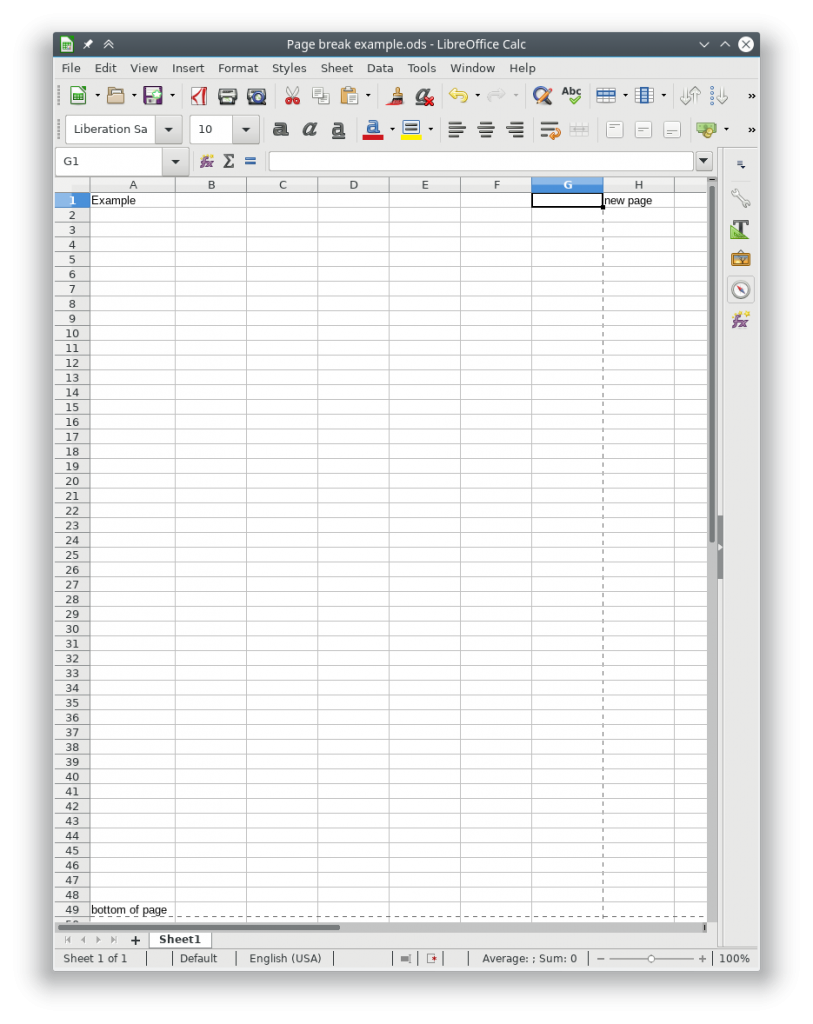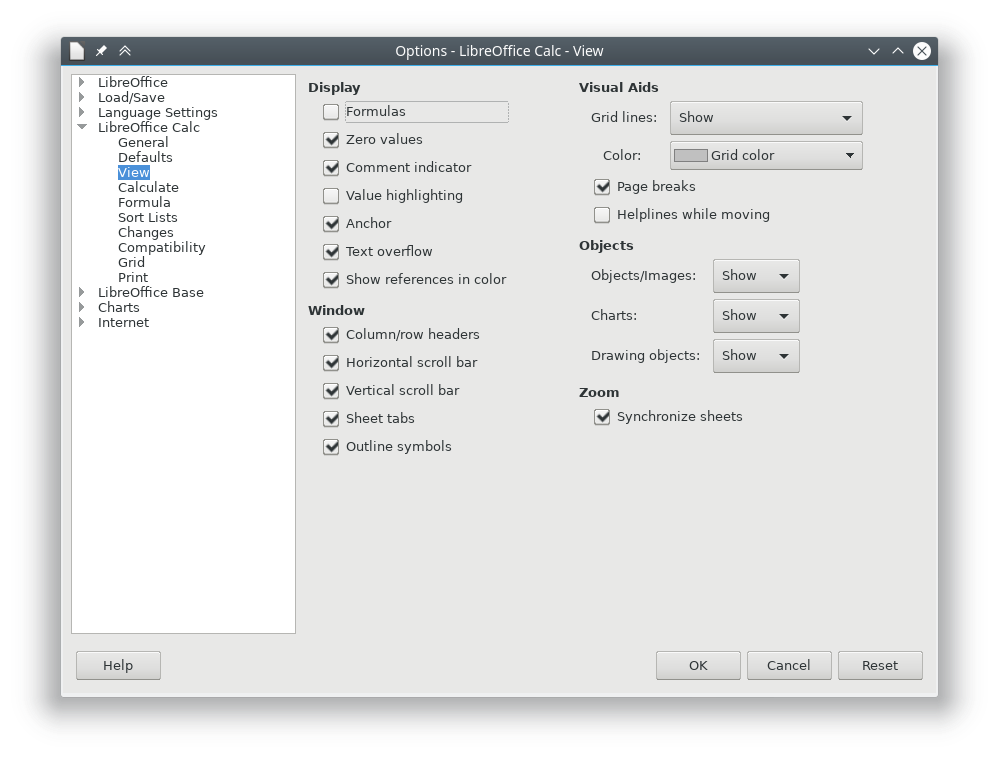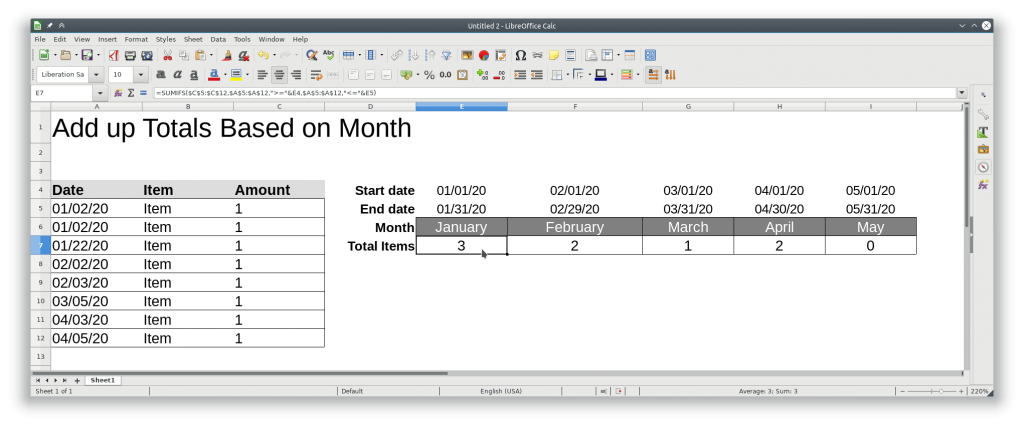
You can use SUMIFS to check if a date is between two other dates and sum if it is.
The formula is as follows
=SUMIFS(RangeToAdd,DateRange,">="StartDate,SecondDateRange,"<="EndDate")
Where
RangeToAdd = Range to add, or amount of items to count up
DateRange = Date field to compare against start date
StartDate = Should be the start of the month (Can change to whatever date you need)
SecondDateRange = Same as DateRange, this is used to compare against the EndDate
EndDate = End of month date (Can change to whatever date you need)
The approx exact formula is.
=SUMIFS($C$5:$C$12,$A$5:$A$12,”>=”&E4,$A$5:$A$12,”<=”&E5)
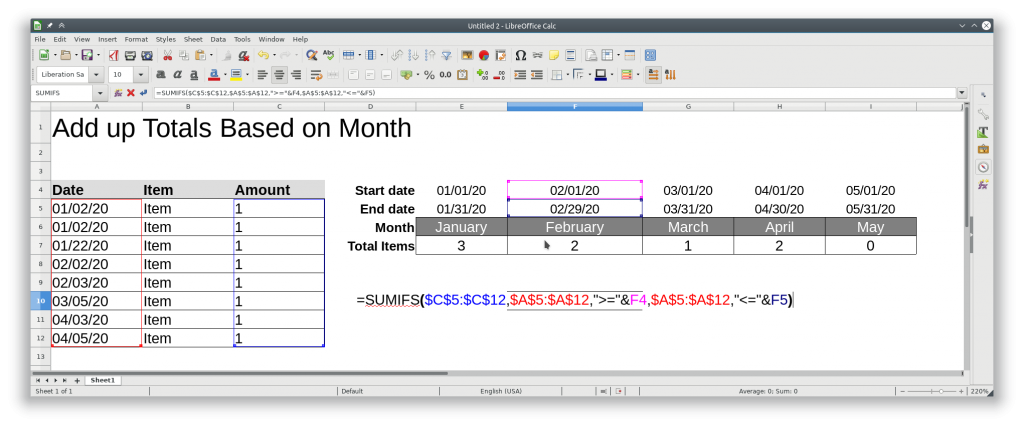
More info
https://exceljet.net/formula/sum-if-date-is-between