First option is to open a Power Shell or Command Prompt and type, think it may need to be an admin prompt.
set DOTNET_CLI_TELEMETRY_OPTOUT=1As a secondary option you should also be able to do this from the GUI by doing the following.
Search for Environment Variables
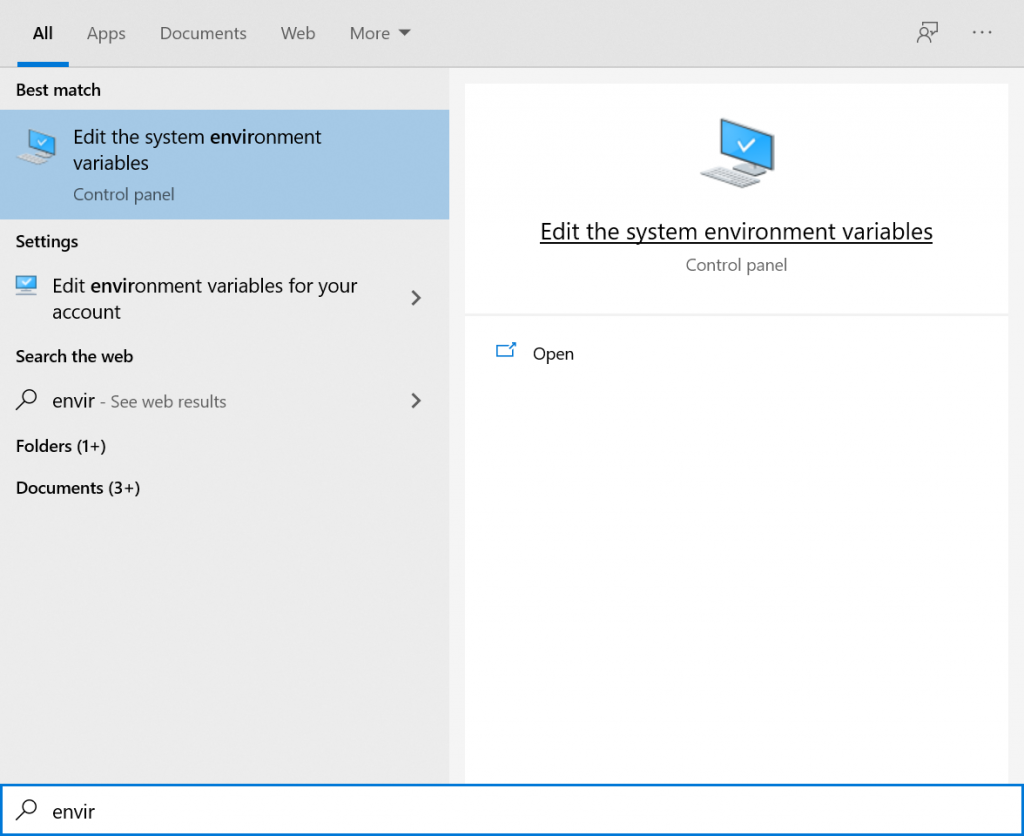
Edit Environment Variables
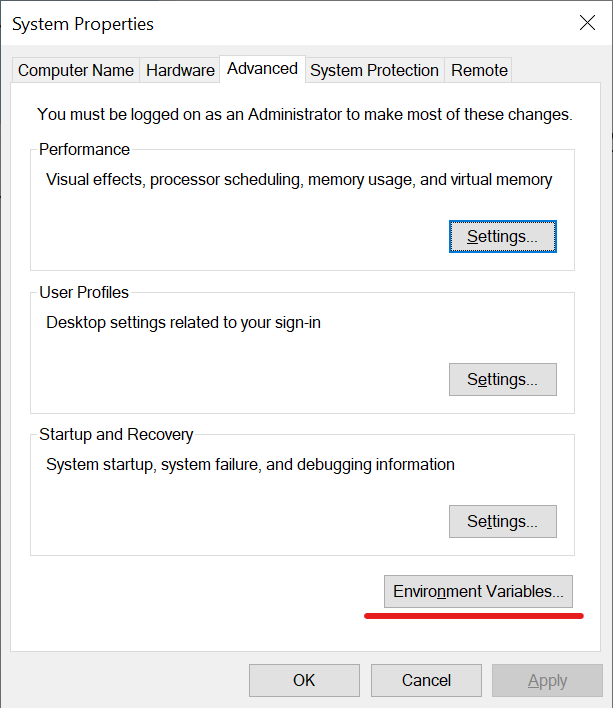
Create Variable named DOTNET_CLI_TELEMETRY_OPTOUT
with a Variable value of 1
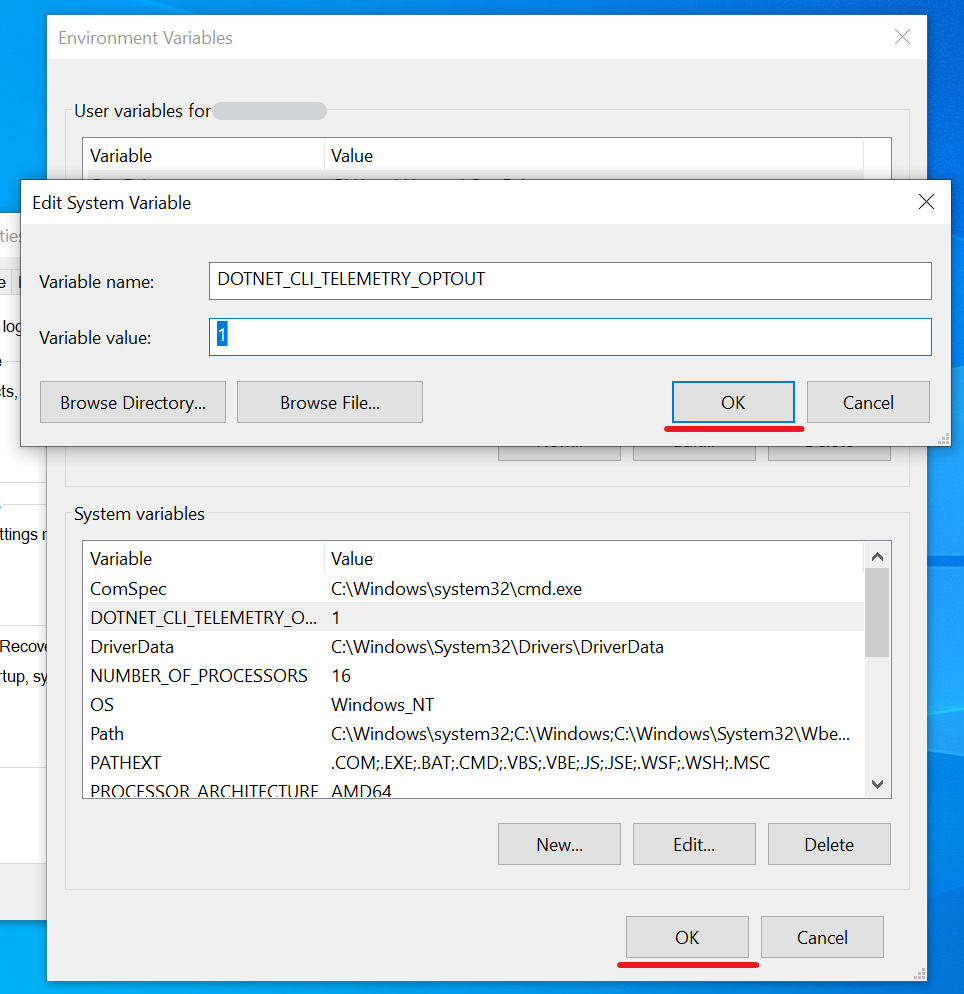
Save by Hitting OK and OK again.
