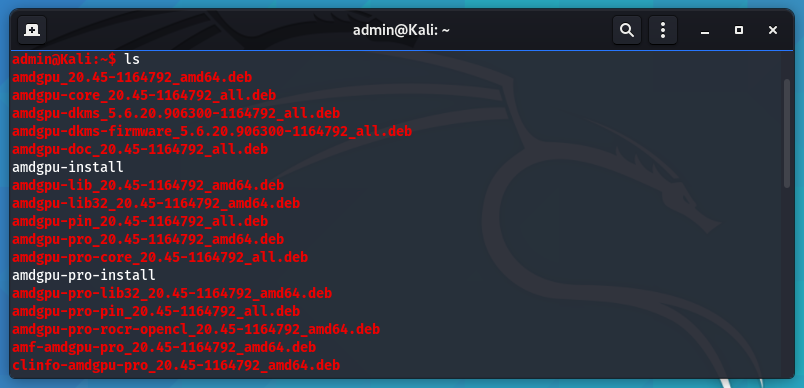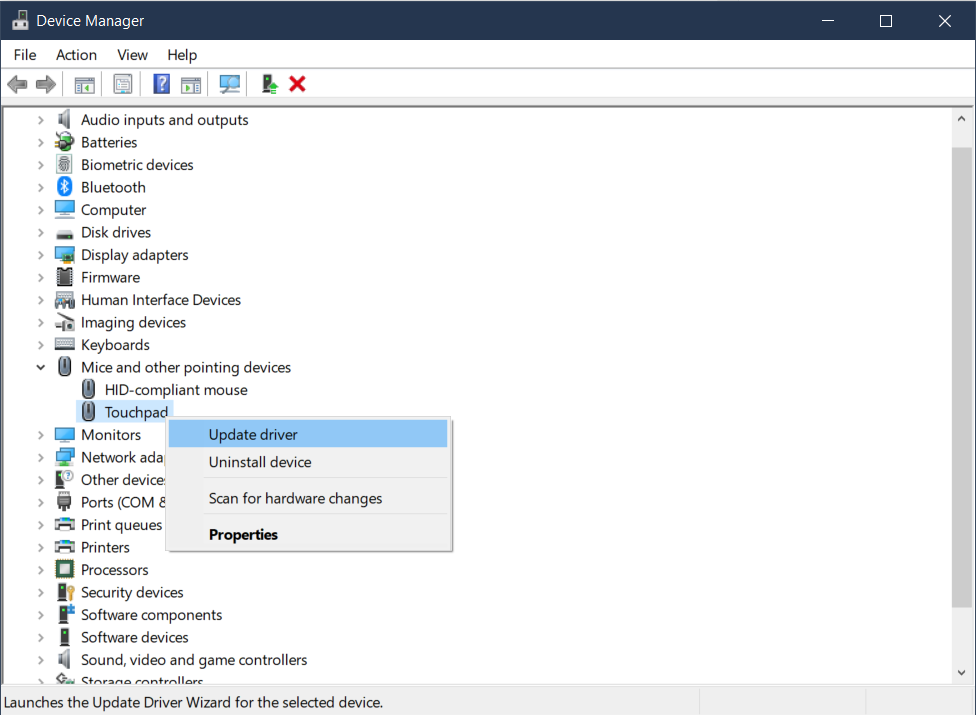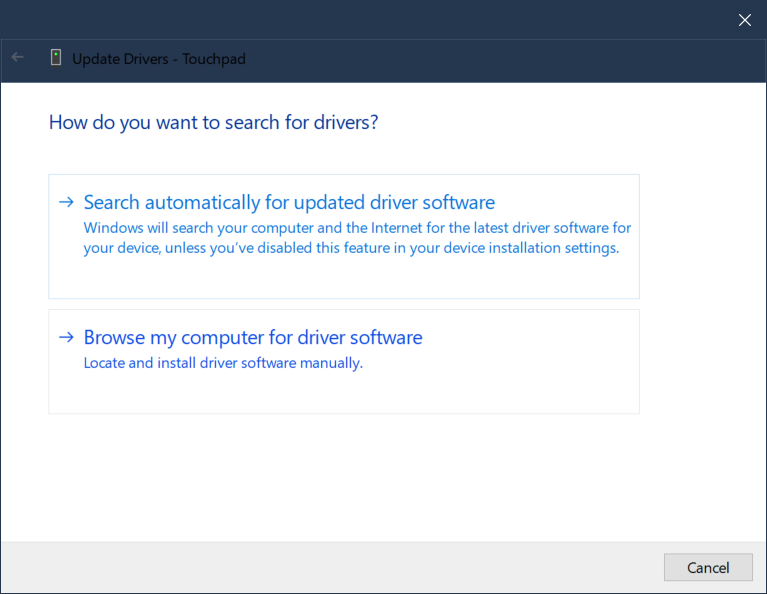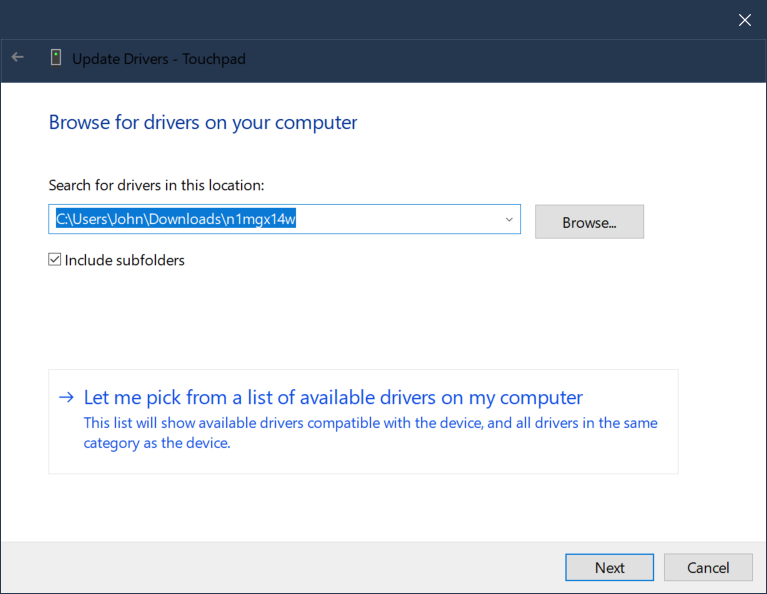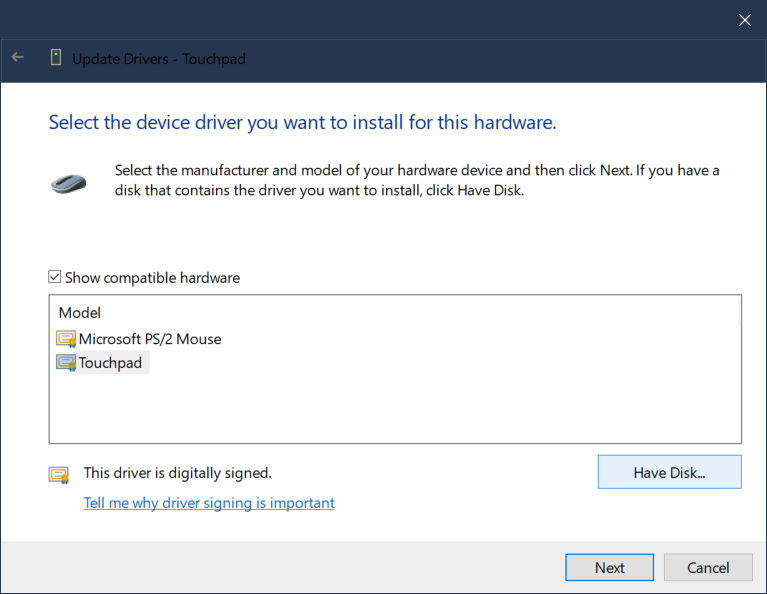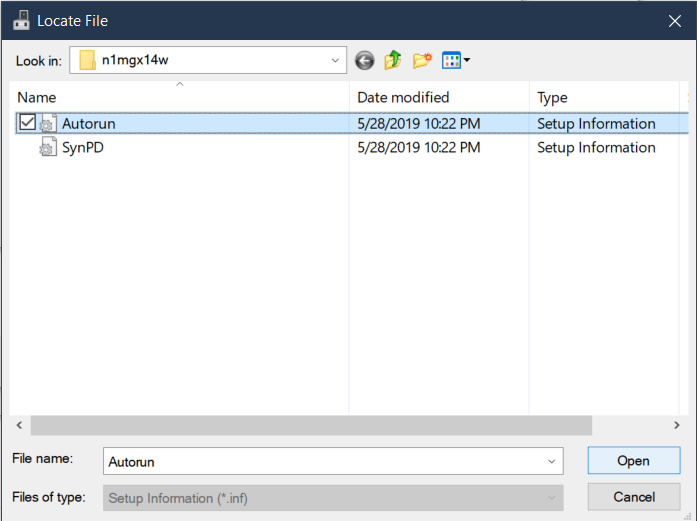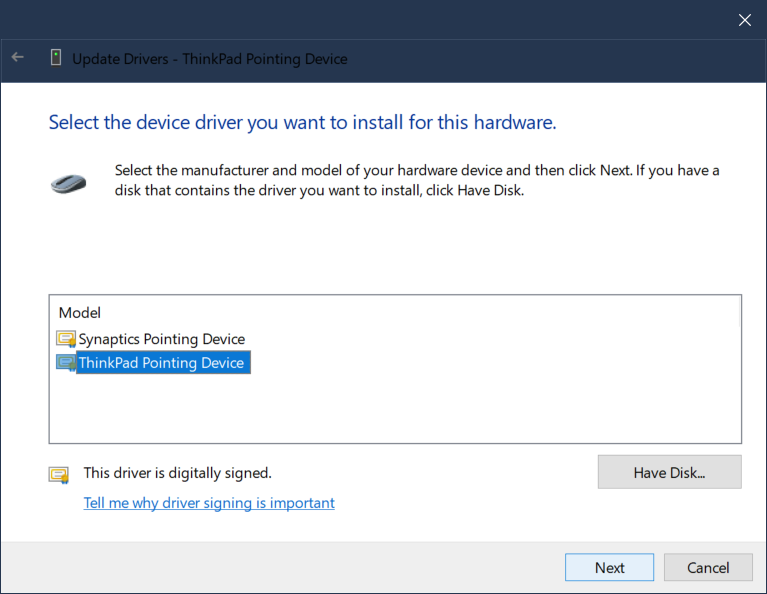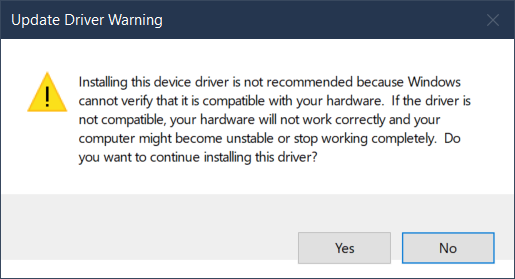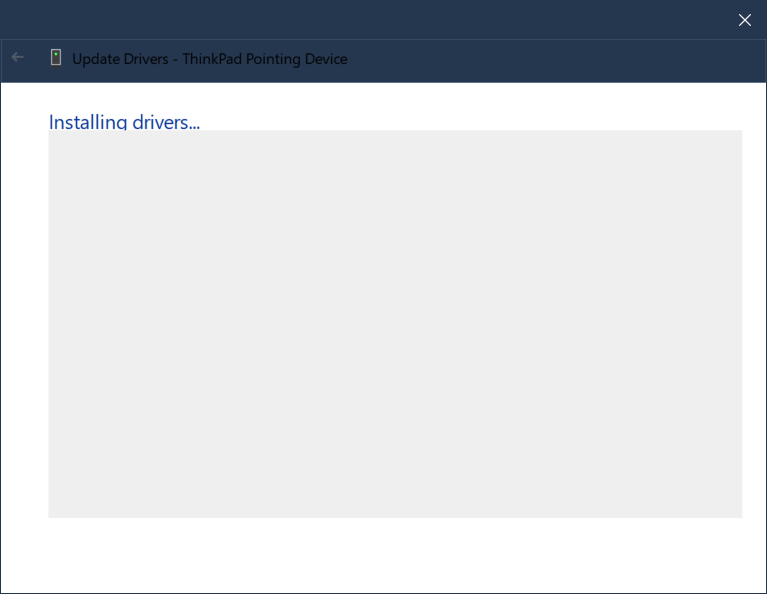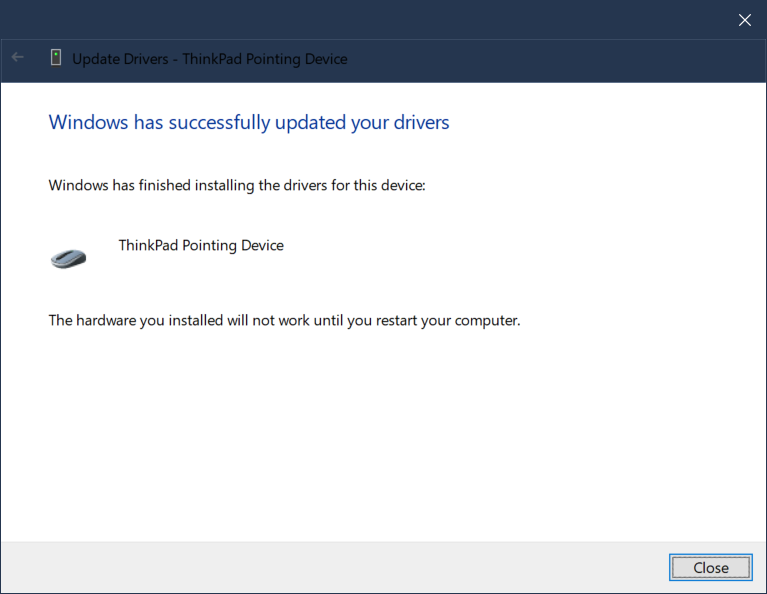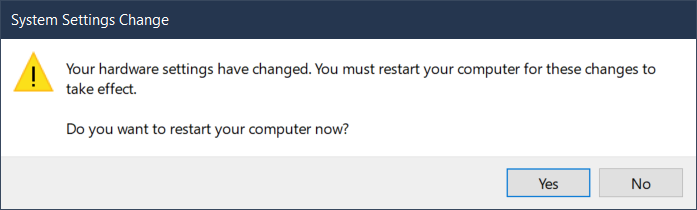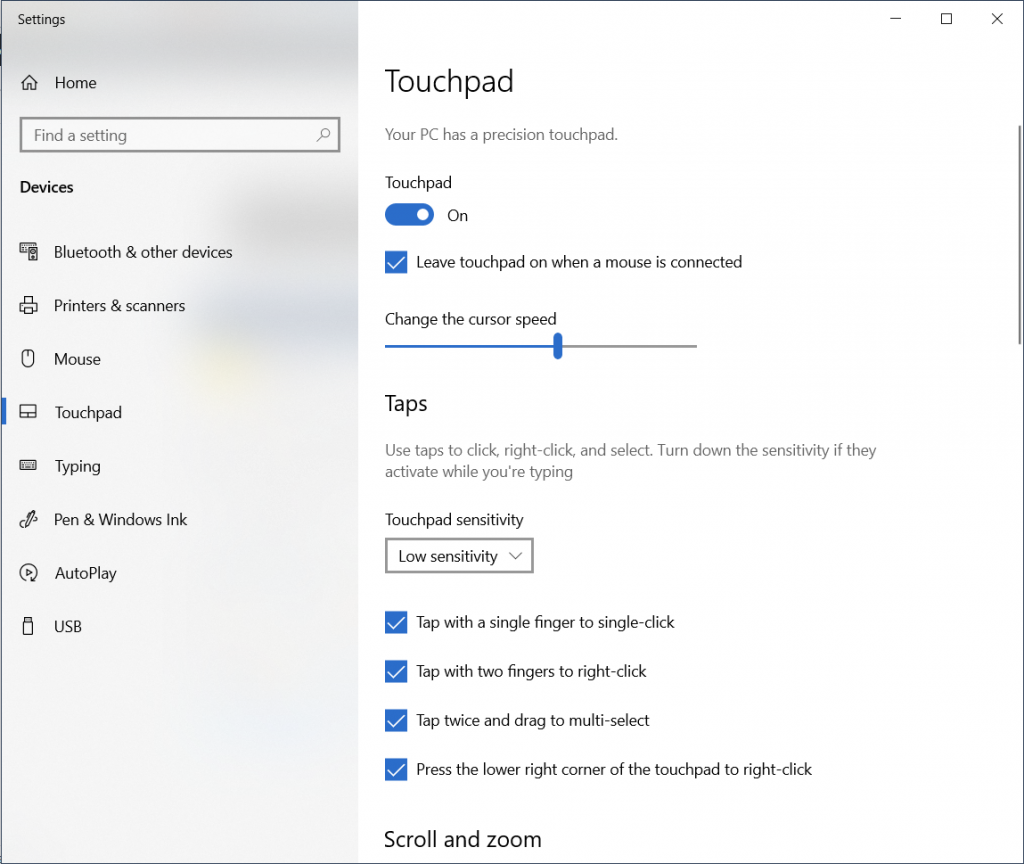Use wget to download AMD drivers.
wget https://drivers.amd.com/drivers/linux/amdgpu-pro-20.45-1164792-ubuntu-20.04.tar.xz --referer https://support.amd.com
Extract archive.
tar xf amdgpu-pro-20.45-1164792-ubuntu-20.04.tar.xz
Change directory
cd amdgpu-pro-20.45-1164792-ubuntu-20.04
Install AMD Drivers
./amdgpu-pro-install -y --opencl=legacy,rocm --headless
If you run into issues with it saying “Unsupported DEB based OS” Refer to the following article.