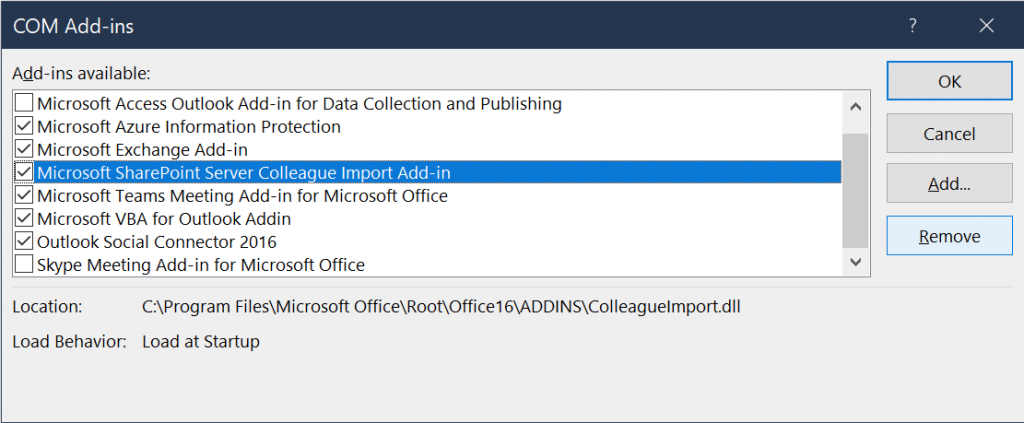In the Outlook “Tell me what you want to do” search area, type COM Add-ins and Launch the COM Add-ins
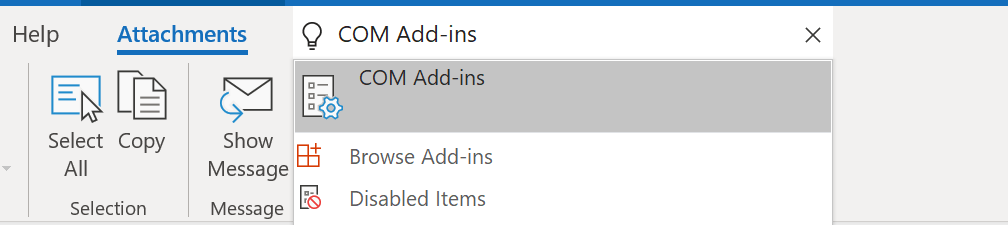
Find the Add-in and remove it
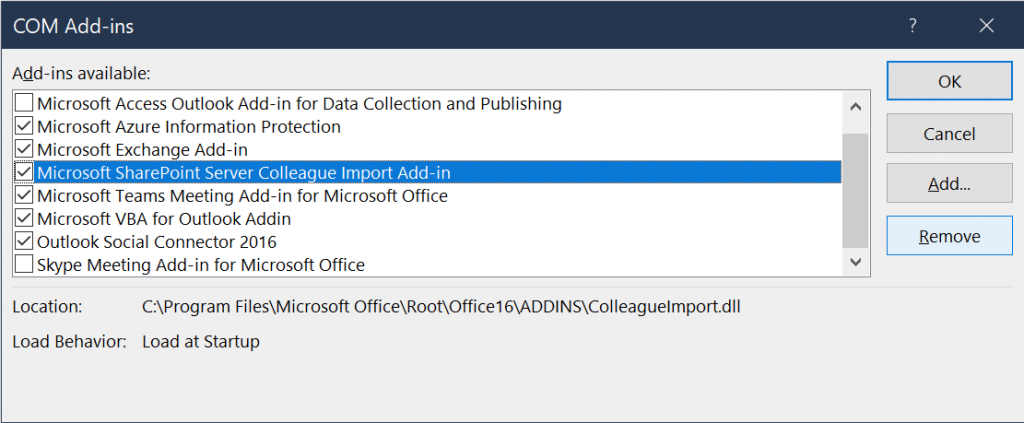

In the Outlook “Tell me what you want to do” search area, type COM Add-ins and Launch the COM Add-ins
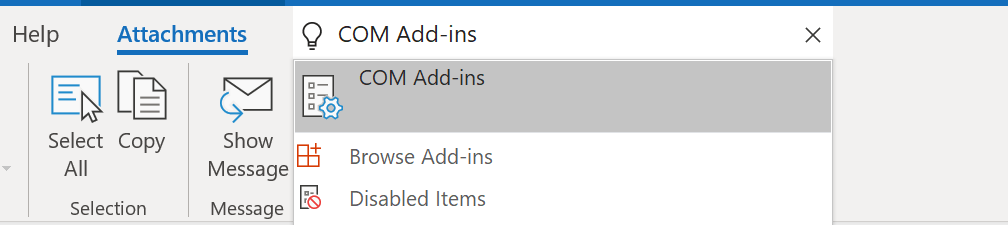
Find the Add-in and remove it