.Open a new tab and go to about:preferences.
Search for “Check your spelling as you type” and make sure it is enabled.
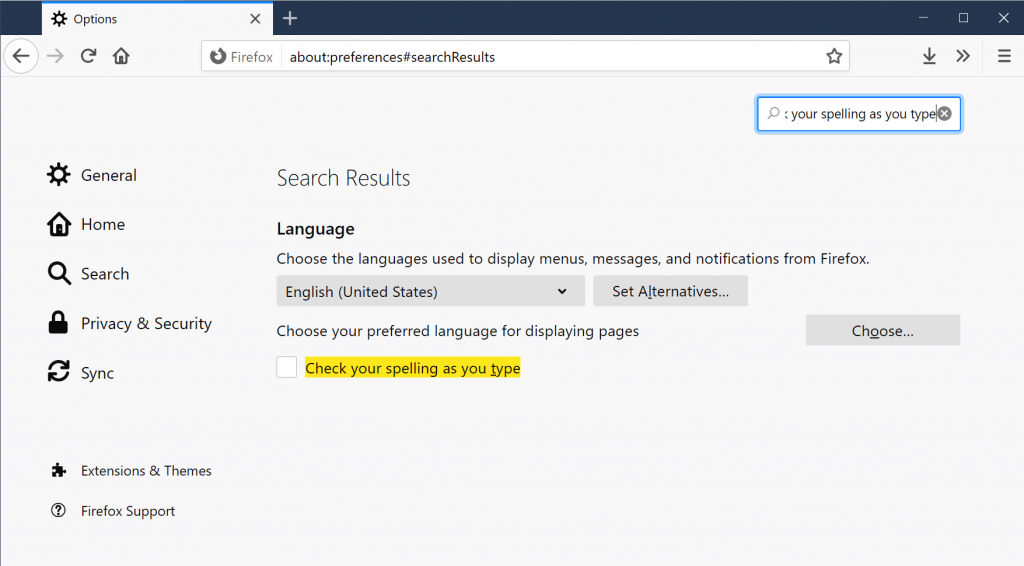
You will need to refresh any open web pages to start spell checking on that page.

.Open a new tab and go to about:preferences.
Search for “Check your spelling as you type” and make sure it is enabled.
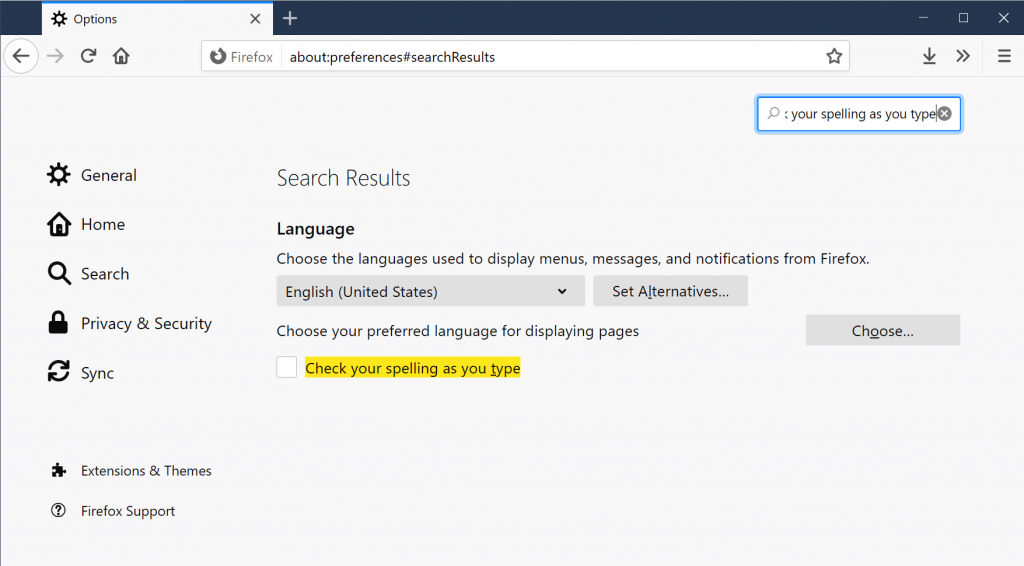
You will need to refresh any open web pages to start spell checking on that page.