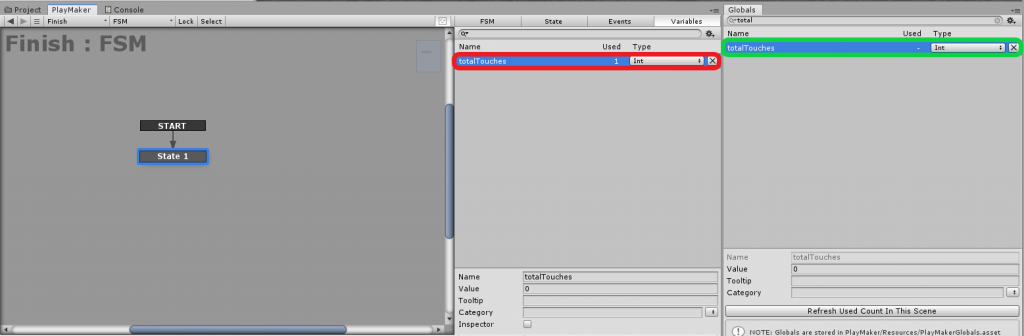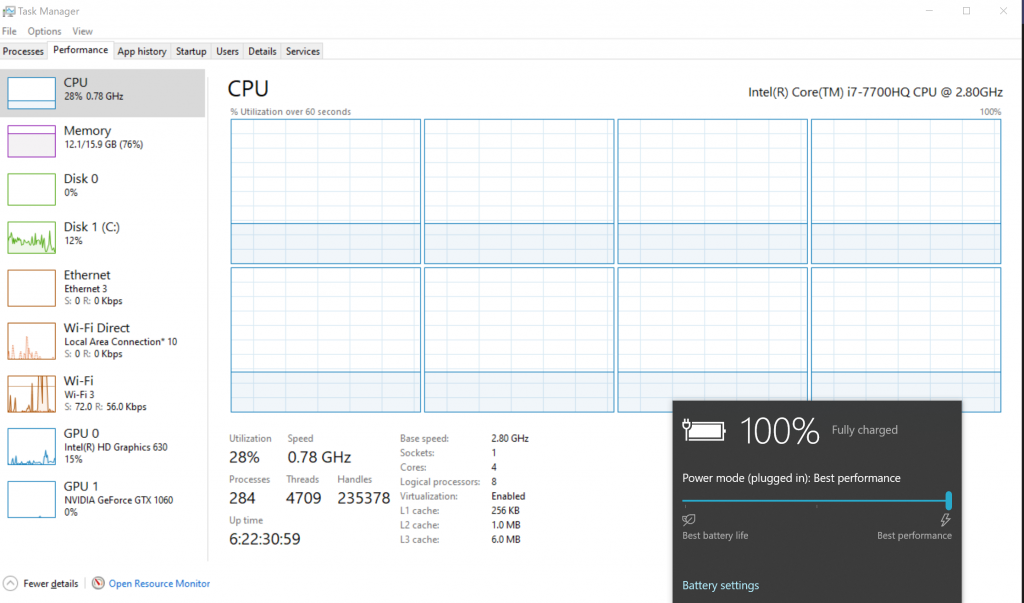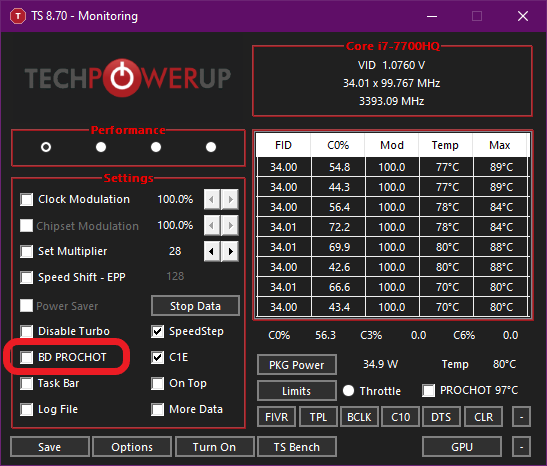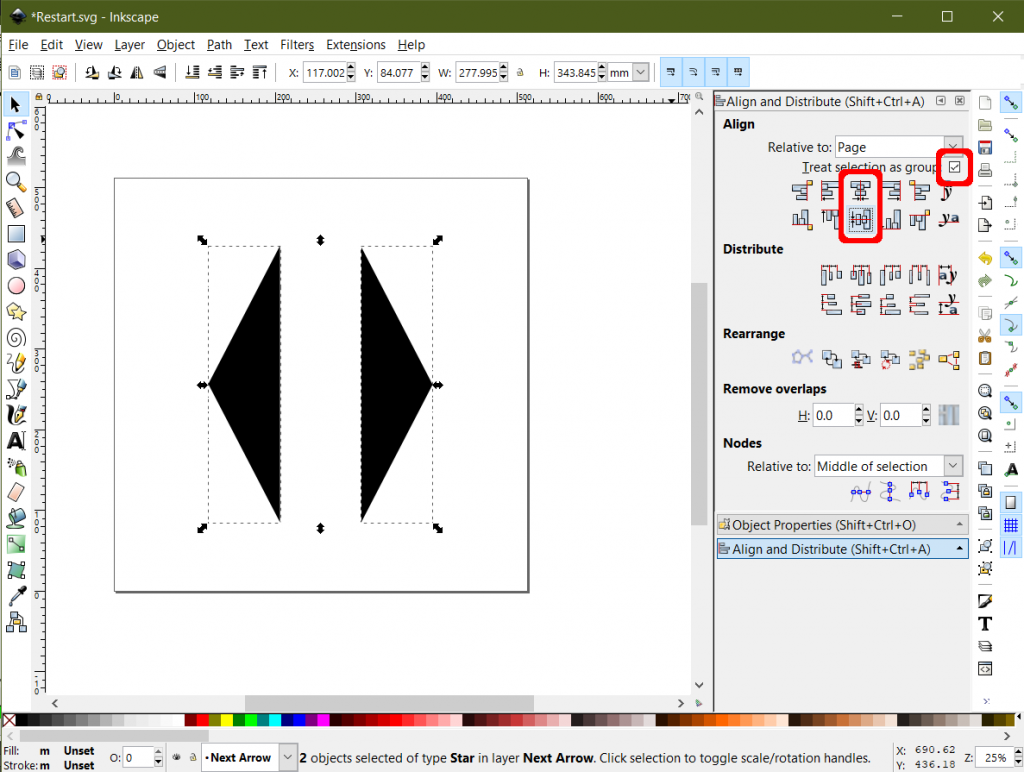In PlayMaker you can experience issues with variables if you have a Global variable (Green in picture) and a Local variable (Red in picture) that have the same name. PlayMaker will let you select the Global variable however, you’ll get erratic behavior and it seems to revert to the local variable. Work around? Rename one of the variables.