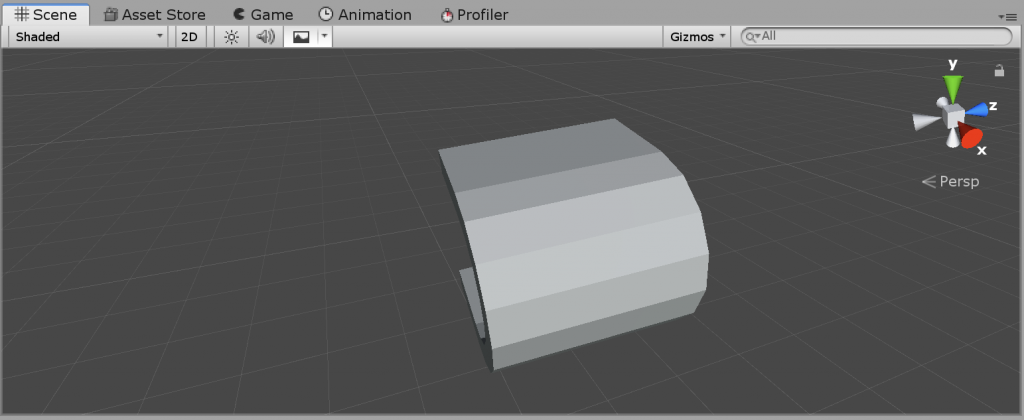Sometimes a 3d object can display incorrectly. Example in following screenshot
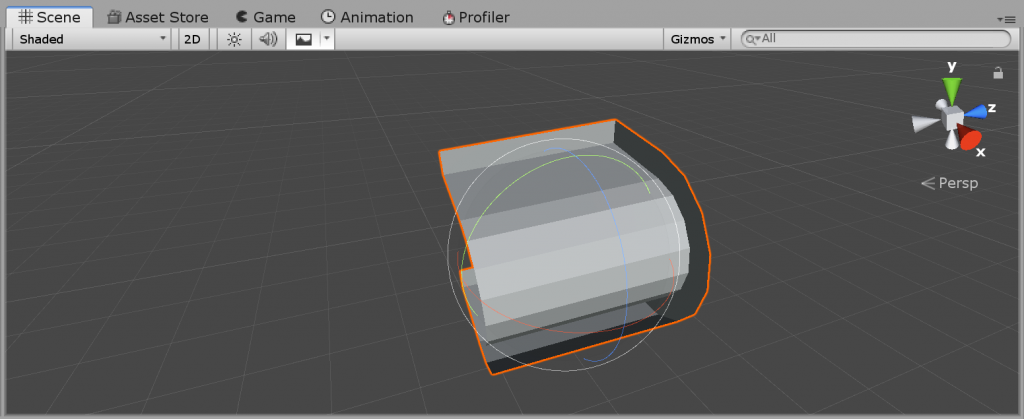
The issue is easy to resolve. Open up the object in Blender and flip the normals in edit mode. Screen shot below. Export the object as an FBX.
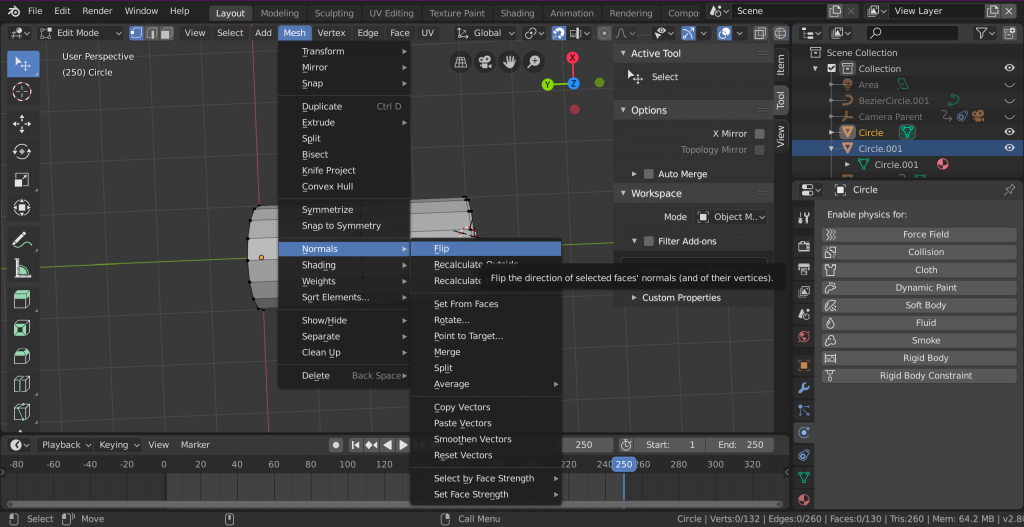
Reimport the object and it should display correctly