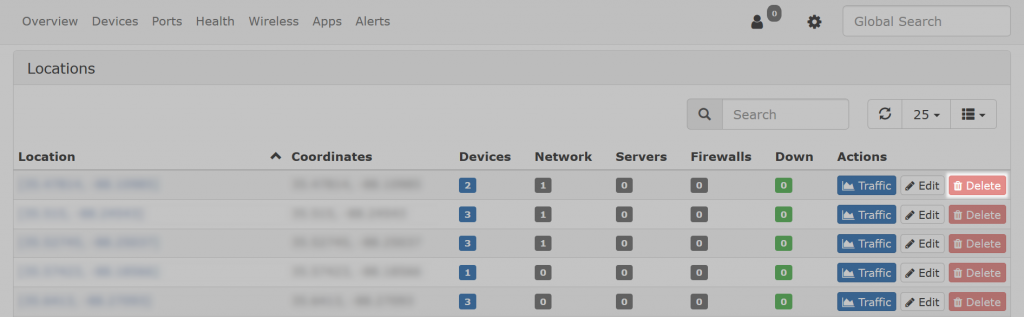Access all the locations in LibreNMS by clicking on “Devices > Geo Locations > All Locations”
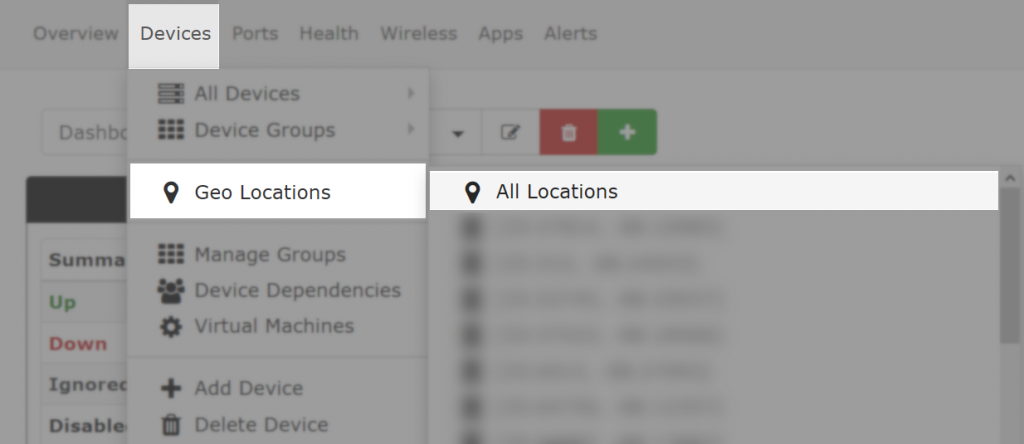
This will bring up all the locations in LibreNMS. To remove a unused location, hit delete. Note: to be able to delete a device, there must be no devices using that location.