Log in to the iDrac. Go to Maintenance > System Update > Manual Update
Change the Location Type to HTTPS
Check “Use Default Address” This will populate the HTTPS Address with downloads.dell.com.
Click on Test network connection on the right hand side. If it succeeds, scroll down and click “Check for Update”
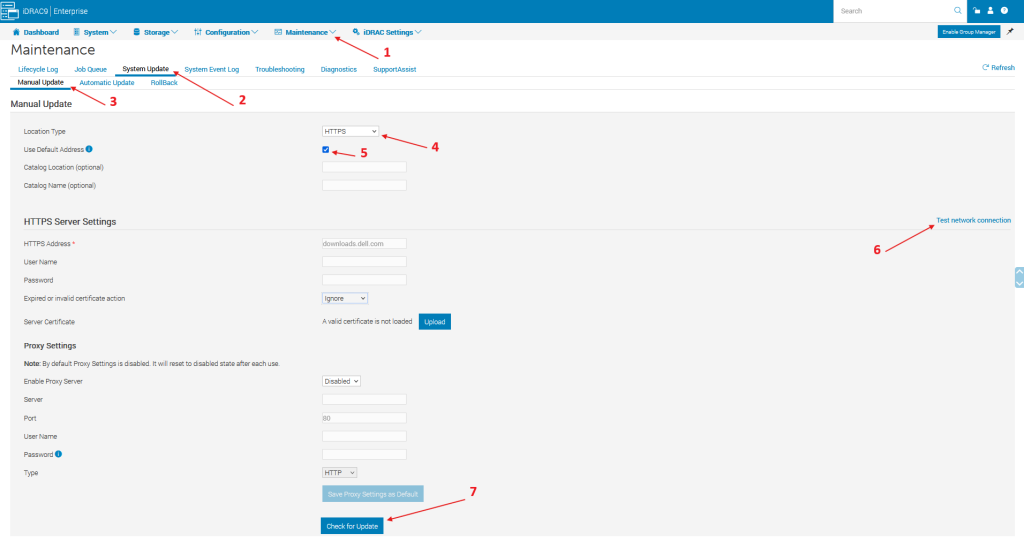
It will check for updates and give you an option to select and apply them.
