Setup Packet Sniffer on Mikrotik
Go to Tools -> Packet Sniffer
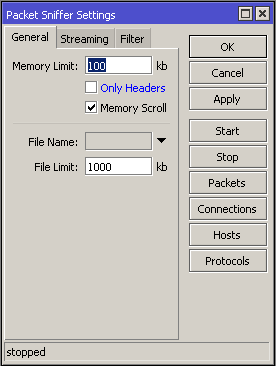
Configure the Streaming options. Set the Server IP address to the computer you are running Wireshark on
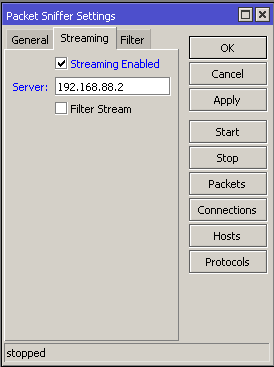
Configure the Filter settings. Unless you want to stream everything from the router to your computer.
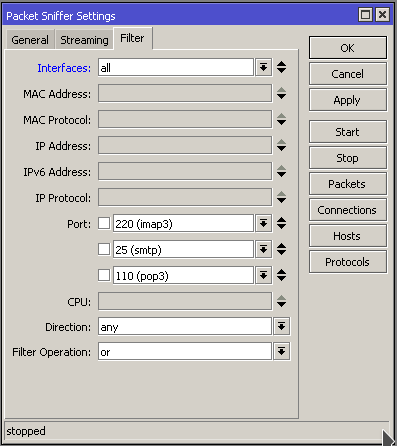
Configure Wireshark
Make sure the TZSP is enabled in the “Enabled Protocols” Window. Either by going to “Analyze -> Enabled Protocols” or “Ctrl + Shift + E”
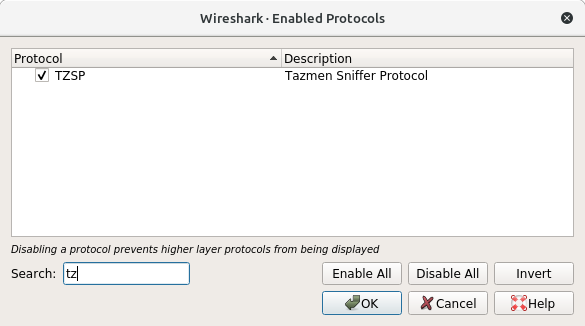
Run Wireshark.
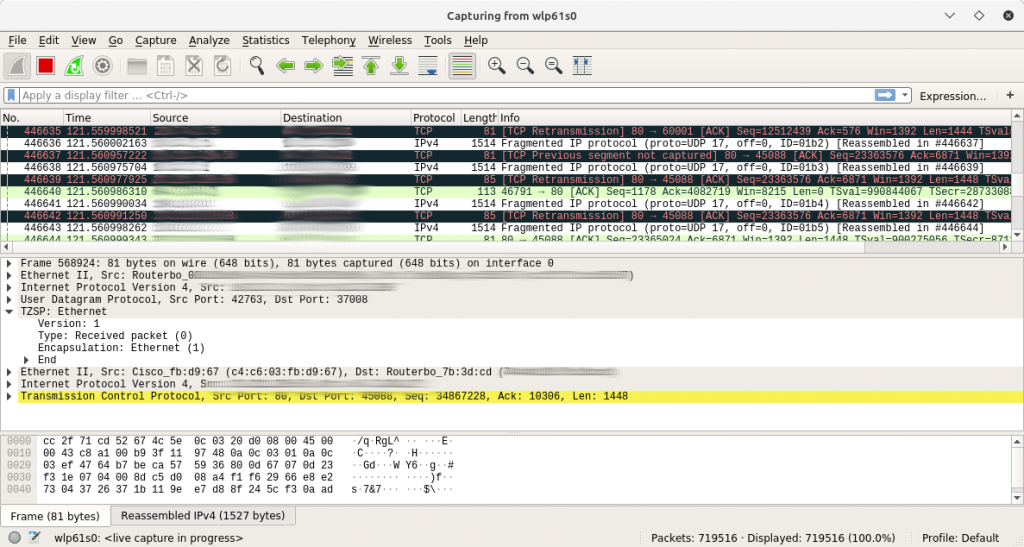
Helpful links
