After a recent update, UISP may have stopped working.
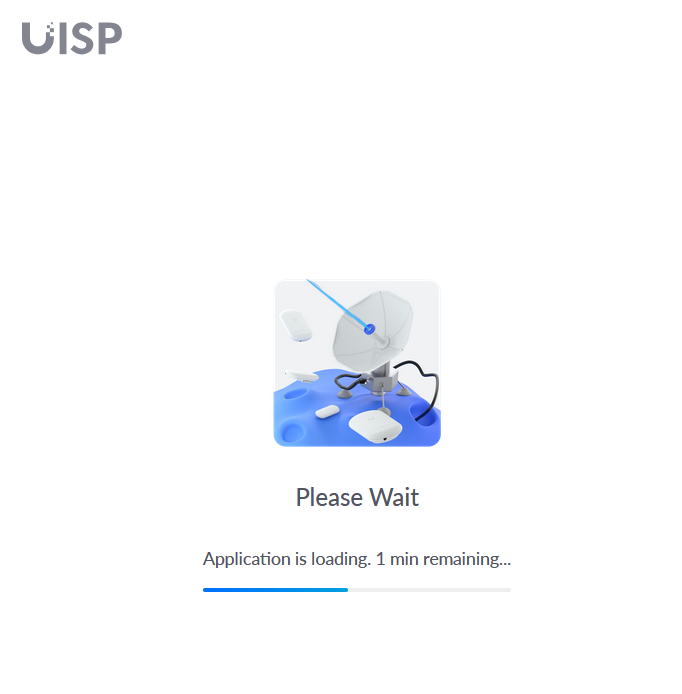
If we run sudo ~unms/app/unms-cli status, we receive the following error:
WARN[0000] /home/unms/app/docker-compose.yml: the attributeversionis obsolete, it will be ignored, please remove it to avoid potential confusion
Error response from daemon: Container 174b07e5e39d311a326c69497f1b2e1ae0eedcb067c9dada6e546ab556aad371 is restarting, wait until the container is running
It appears that there is a bug upgrading to 2.4.155.
https://community.ui.com/questions/UISP-v2-4-143-and-v2-4-155-UISP-Fails-to-start-Geomagnetism-date-comparison-BUG/0cb32012-9afb-41d4-9f37-6a9ba94c4c36
The Fix
To fix the issue, manually update from the command line again.
sudo ~unms/app/unms-cli update
Collecting Logs
There are a couple ways to check logs. We can view docker logs for specific containers using
docker logs unms
We can collect all of the logs with
sudo tar -cvjSf /tmp/uisp-logs.tar.bz2 /home/unms/data/logs
If you receive an error about bzip2 not being found, either install it sudo apt install bzip2 or change tar to tar -cvz
This will put all the logs in /tmp. You can download them with scp, sftp, winscp or something.
https://help.ui.com/hc/en-us/articles/115015690107-UISP-How-to-Find-Logs-Report-Bugs
